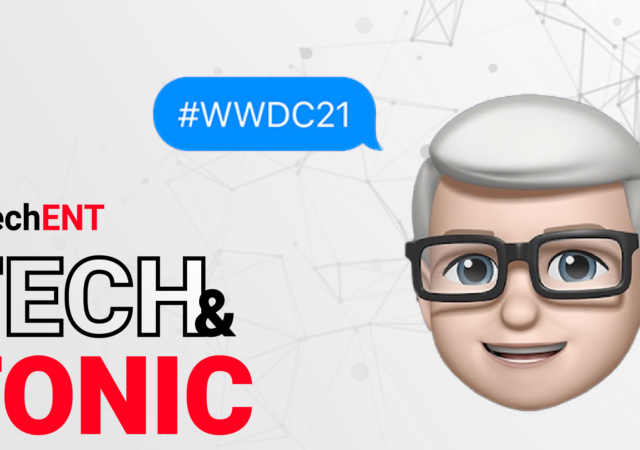Apple launches the new 9th generation 10.2-inch iPad with the A13 Bionic chip with prices starting from US$ 329.
The new Apple iPad mini is a Smaller, More Powerful iPad Air for US$ 499
Apple launches the new iPad mini for 2021/2022. The new iPad mini packs the Apple A15 Bionic SoC and will set you back US$ 499.
Tech & Tonic S02E15 – Everything We Know From WWDC 2021!
This week we’re talking about the big announcements Apple made at WWDC21! Tune in to the Tech & Tonic Podcast to find out what our highlights are!
[WWDC 2021] Apple Launches iPadOS 15 – Not Just an Enlarged iPhone Anymore
Apple releases the iPadOS 15 with many feature additions. The iPadOS 15 with all its might has really shown the maturity of the iPad.
Apple Releases iOS 14.6, iPadOS 14.6, macOS Big Sur 11.4, watchOS 7.5, and tvOS 14.6
Apple brings iOS 14.6, iPadOS 14.6, tvOS 14.6, macOS Big Sur 11.4, and watchOS 7.5 updates with added features.
The Apple iPad Pro with Apple M1 chip – The Most Powerful Ever
The Apple iPad Pro for 2021 is packing the highly acclaimed Apple M1 chip that makes it the most powerful iPad Pro ever with prices starting from US$ 749 or MYR 3,499.
WWDC 2021 is Happening! Purely an Online Affair from June 7, 2021 Onward!
Apple returns with WWDC for 2021. WWDC21 will be an all-virtual event and is set to be the biggest one yet by Apple.
Apple’s New iPad Pro Has LiDAR & TrackPad Support
Apple introduces it’s new iPad Pro made for creatives to do more on the go with new features such as a LiDAR sensor.