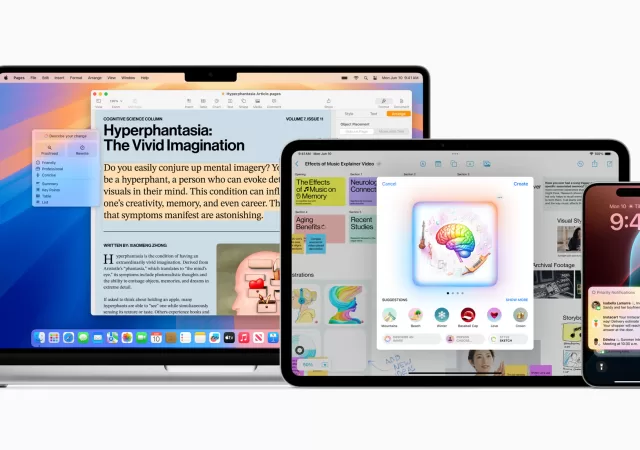Apple announces iPadOS 18 at WWDC 2024 that brings more app optimizations for the Apple Pencil in addition to Apple Intelligence.
AI Comes to Apple Products with ‘Apple Intelligence’
Apple introduces Apple Intelligence at WWDC 2024 that revitalises Siri and brings features powered by ChatGPT to the Apple ecosystem.