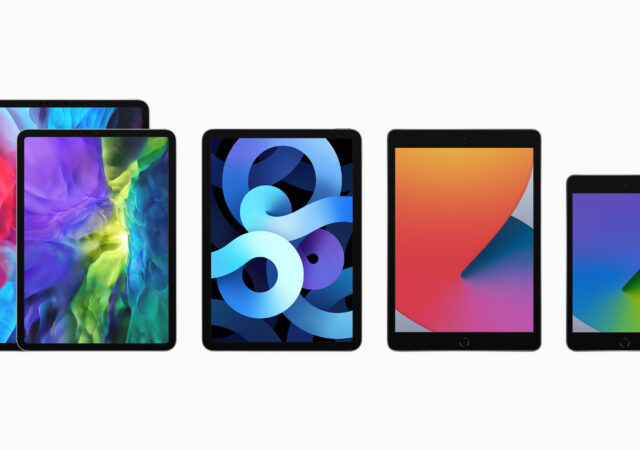Apple announces a brand new iPad Air complete with a more powerful processor in the M2 chip, a more advanced display and more.
The New Apple iPad Air, Now with M1 Chip at MYR 2,699, Why Do You Want Anything Else?
Apple releases the new iPad Air with the M1 chip and Centre Stage camera for MYR 2,699, available in Malaysia soon.
Adobe Teases the Camera Raw on the Apple iPad’s Photoshop App
Adobe is adding Camera Raw capabilities to the Adobe Photoshop for Apple’s iPad for RAW photo editing capabilities on the go.
The new Apple iPad mini is a Smaller, More Powerful iPad Air for US$ 499
Apple launches the new iPad mini for 2021/2022. The new iPad mini packs the Apple A15 Bionic SoC and will set you back US$ 499.
[WWDC 2021] Apple Launches iPadOS 15 – Not Just an Enlarged iPhone Anymore
Apple releases the iPadOS 15 with many feature additions. The iPadOS 15 with all its might has really shown the maturity of the iPad.
The 8th Generation iPad and Apple iPad Air for 2020 Are the Most Powerful Tablets in Their Classes
Apple just launched their brand new 8th Generation iPad and iPad Air to take on 2020 from MYR 1,449 and MYR 2,599 respectively.