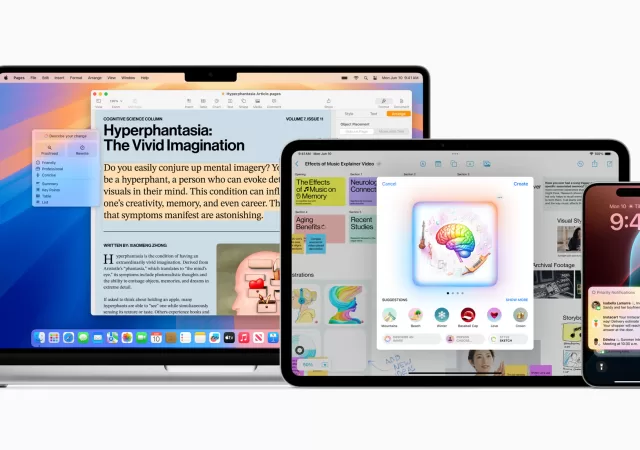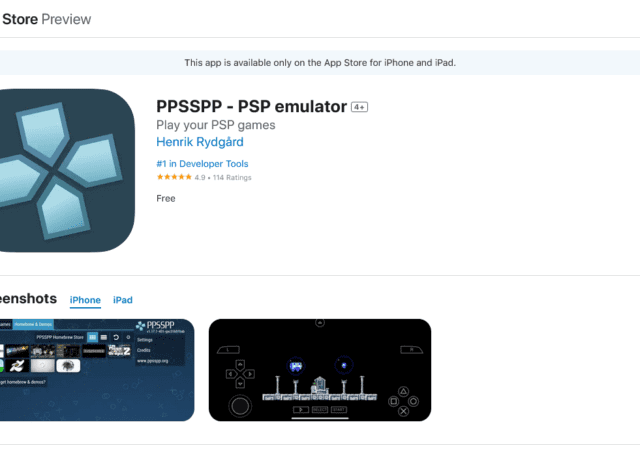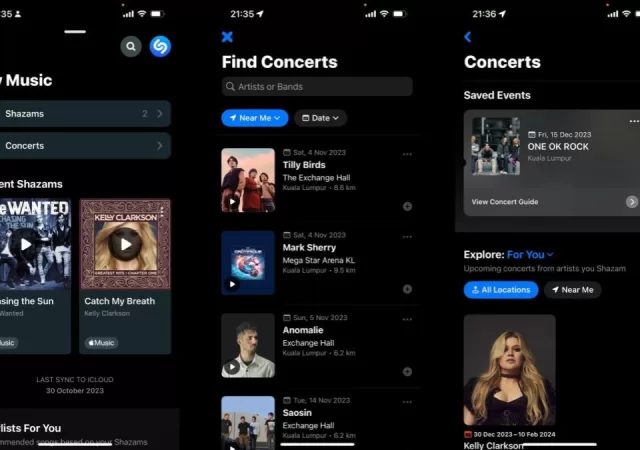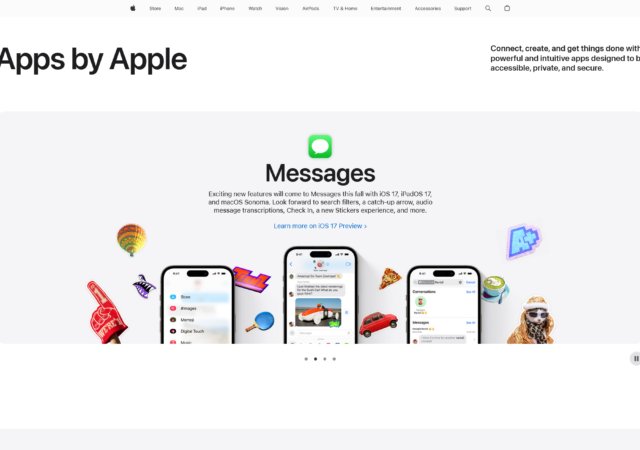Apple’s iPhone 17 streamlines its offerings bring iOS 26 and a more focused offering with specifications focusing on core iOS experiences.
The New iPhone 16 Series Comes with a Dedicated Camera Button
Apple’s new iPhone 16 line up comes with the latest A8 Chip designed for Apple Intelligence and a brand new feature called “Camera Control”.
iOS 18 Brings More Personalization, RCS and Siri Improvements
iOS 18 is putting personlization and Apple Intelligence center stage. The new improvements bring even more personality and functionality to iPhone’s OS.
AI Comes to Apple Products with ‘Apple Intelligence’
Apple introduces Apple Intelligence at WWDC 2024 that revitalises Siri and brings features powered by ChatGPT to the Apple ecosystem.
Supercell Busts a Move with Global Launch of Party Action Game “Squad Busters”
Supercell’s latest game – Squad Busters – is going global! Play as your favourite characters from Brawl Stars and Clash of the Clans as you take on the new Battle Royale.
Popular PSP Emulator, PPSSPP, Comes to the Apple App Store
Popular PSP emulator PPSSPP lands in the Apple App Store hot off Apple changing its policy on emulators.
Shazam Adds Live Concert Recommendations in New Update
Apple has announced a new update, Concerts to its popular music recognition app Shazam. The feature recommends live music events in the user’s area based on their Shazam history and musical interests. If this sounds familiar, you might have seen…
Bye Bye iPhone 13 mini – Officially Discontinued by Apple
Apple discontinues the iPhone 13 mini with the update of its lineup with the recently announced iPhone 15 family.
Apple Showcases Its In-House Apps on New ‘Apps by Apple’ Page
Apple silently updates its website with an “Apps by Apple” page which showcases its in-house apps as a looming regulatory change may change how it manages apps.
KONAMI Unveils eFootball™ 2024 Gaming Update
KONAMI recently kicked off the excitement for their latest football gaming update, eFootball™ 2024 at an exclusive media event in Kuala Lumpur. For those unfamiliar with this game, it is a football simulation video game that allows players to control…