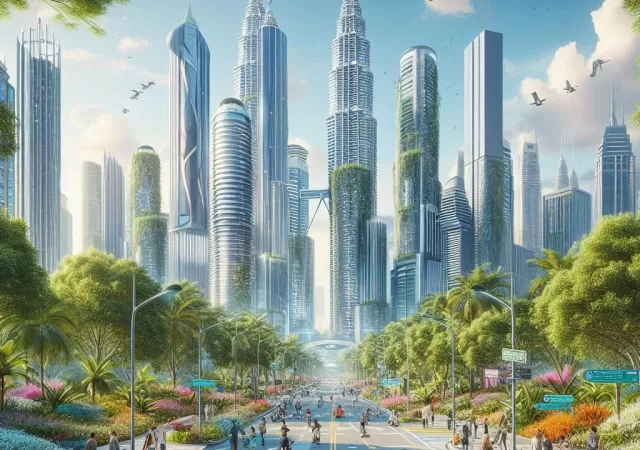As more cities move towards becoming Smart Cities, the need to strengthen core digital infrastructure requires a shift from being reactive to proactive.
[CES 2023] More SmartThings for the Future – A Samsung Editorial
Samsung is gearing up for CES 2023. In the middle of it all, they are teasing even more SmartThings for the year.
Xiaomi ROIDMI EVE Plus Robot Vacuum Review: Keeping up with the Dust Bunnies in a Smart Way
The ROIDMI EVE Plus is a robot vacuum offering in Xiaomi’s stable of IoT devices. We’re giving it the techENT Review to see if it’s worth the hype.
Samsung Galaxy SmartTag & SmartThings Find Review: Keeping Track & Finding Your Galaxy
Samsung’s Galaxy SmartTag and SmartThings platform are a crucial extension of the Galaxy Ecosystem. We find out if the platform is up to scratch!
Samsung’s Galaxy Upcycling Programme Turns Your Old Smartphones into an IoT device!
There is a problem with the smartphone and smart device industry today. That problem is accentuated by the accelerated growth of the industry as well. It is not just a localised problem, mind you. That problem is electronic waste. Technically,…
Beyond the Now: Thrive in 2021 with These Five Trends
Red Hat weighs in on the emerging trends that will define the technology landscape and help organizations thrive in 2021.
Samsung Makes the Kitchen Hi-tech with Family Hub
Samsung imbues the kitchen with connectivity with a new connected fridge, the Samsung side by side Family Hub.