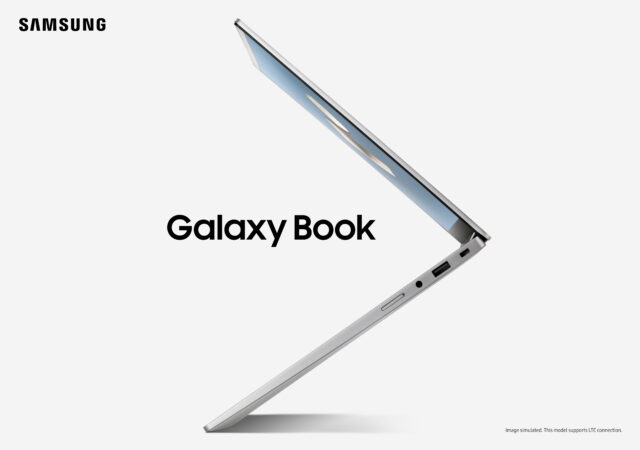MSI launches the Creator Z16 notebook PC for creators in Malaysia with Intel’s 11th Gen Core i7 and NVIDIA’s GeForce RTX 30 series power.
Alienware X Series Announced with NVIDIA GeForce RTX 3080 & Intel Core i9
Alienware announces their new flagship X series which comes with a new, slim silhouette and cutting edge technology. The new x15 and x17 are the slimmest laptops in their line up.
[Next@Acer 2021] Acer Commits to Sustainability with new Aspire Vero
Acer unveils a sustainable laptop: the Aspire Vero while committing to becoming a company running on 100% renewable energy by 2035.
MSI Launches new 11th Generation Intel and NVIDIA GeForce RTX 30 series Laptops for Gamers.
MSI launches the new breed of gaming laptops for 2021 with Intel’s 11th Generation Core proessors and NVIDIA GeForce RTX 30 Series GPUs.
HP Unveils the HP EliteOne 800 All-in-One with AI Noise Reduction
HP unveils the new line up of business desktops spearheaded by the HP EliteOne 800 which marries design, features and usability into a single package.
Samsung Launches the Samsung Galaxy Book at US$ 549
Samsung’s Galaxy name is not just stuck to smart home products and smartphones anymore with the most recent Galaxy Unpacked 2021 event (April). Now, you can find the Samsung Galaxy name on notebooks. To be fair, this is not the…
Work From Anywhere with the new Dell Latitude 7320 Detachable
Dell announces a new Dell Latitude Detachable which brings even more mobility focused features for the new work from anywhere realities.
Breathe Easy with the New Dell Inspiron Line Up & Its Smaller Carbon Footprint
Dell refreshes their Inspiron line up with a brand new design and even more versatility with new offerings that bring more to the table.
Acer Refreshed the Nitro 5 & Helios 300 in Malaysia
Just as the Asia Pacific Predator League kicks off, Acer has taken the opportunity to refresh two of their most popular gaming laptops: the Nitro 5 and the Helios 300. The two gaming laptops come with refreshed graphics and processors…
Lenovo Launches 2nd Generation ThinkBook PCs in Malaysia
Lenovo launches their latest ThinkBook notebook series in Malaysia with Intel’s 11th Generation Core processors.