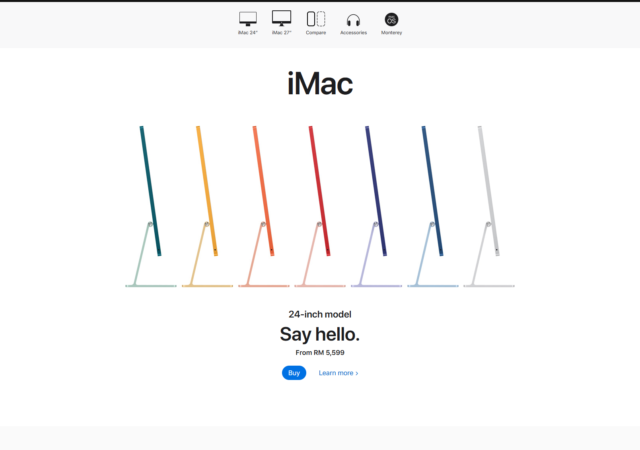Acer brings its Earthion closer to fruition in Malaysia with the launch of its first environmentally responsible laptop – the Acer Aspire Vero.
Dell’s New XPS Desktop Brings Technology that Scales with Your Passion
Dell announces their new XPS Desktop powered by the latest Intel Core processors and packed with specifications for all your needs.
ASUS Vivobook 13 Slate OLED Expands Vivobook Lineup
ASUS announces a brand new form factor for its Vivobook line up with the new Intel Pentium Silver powered ASUS Vivobook 13 Slate OLED.
The Apple M1 Extermination Quietly Continues with the 21.5-inch Intel iMac
Apple quietly takes down the Intel powered 21.5-inch entry-level Apple iMac all-in-one solutions from their website and stores.
[next@acer] Acer’s Predator Turns It Up with New LED Gaming Projectors & Orion 7000 Desktop
Acer brings even more gaming experiences with their new additions to the gaming focused Predator line up at their next@acer event.
Predator Helios 500 2021 First Look
Acer’s Predator Helios 500 was a beast of a gaming notebook ready to be your desktop replacement wherever you go. The updated 2021 edition of the Predator Helios 500 packs even more power than before with Intel’s 11th generation Core…
Microsoft Introduces their Largest Surface Pro Yet
Microsoft’s Surface Pro has become somewhat of a signature device for the company. Over the years, it has not only changed the way we look at laptops but also changed the way we interact with our computers. It was one…
HP Spectre x360 Gets A Big Refresh
The HP Spectre lineup has been one of the lightest and sleekest laptops available in the market. The lineup’s signature thickness paired with the extended functionality makes it one of the more versatile laptop lineups out there. However, if there…
[Video] Predator Orion 3000 & Predator X34 GS Ultrawide Monitor Review
Acer’s Predator Orion 3000 and its Predator X34 GS is getting the techENT video review treatment! Find out if this is the ultimate gaming setup!
Acer Spin 5 Review: Everything You’re Looking For In a Multi-mode Productivity Laptop
Acer’s Spin 5 is a laptop looking to adapt to its user no matter what the situation. Was it able to achieve this? Find out in our review!