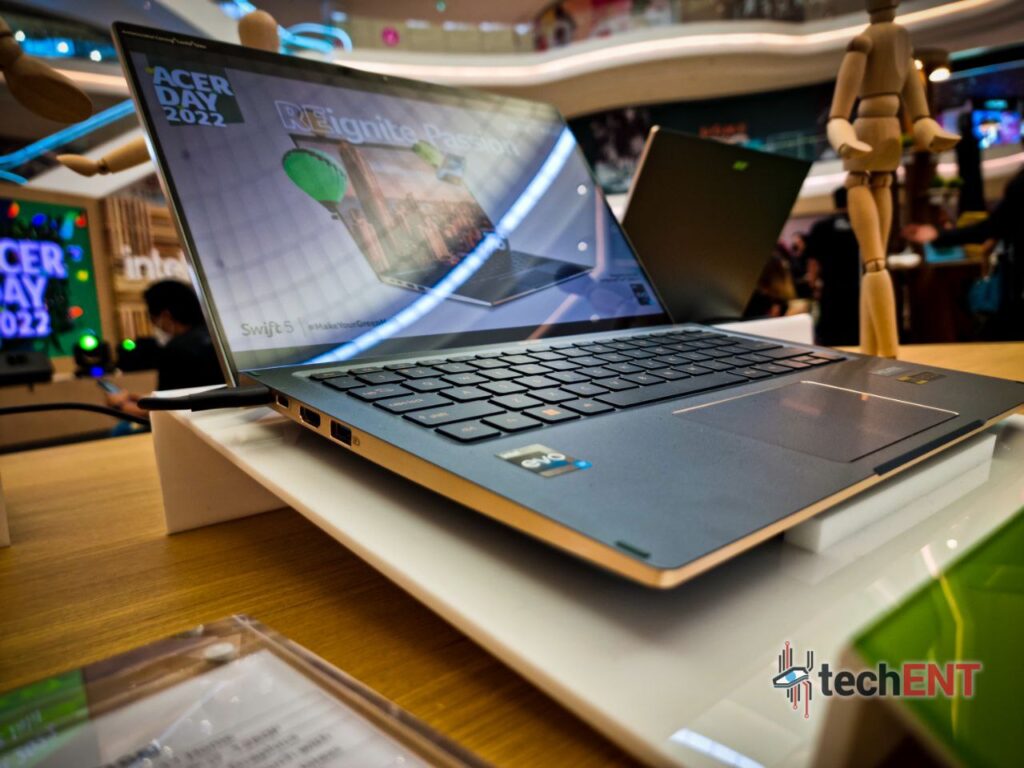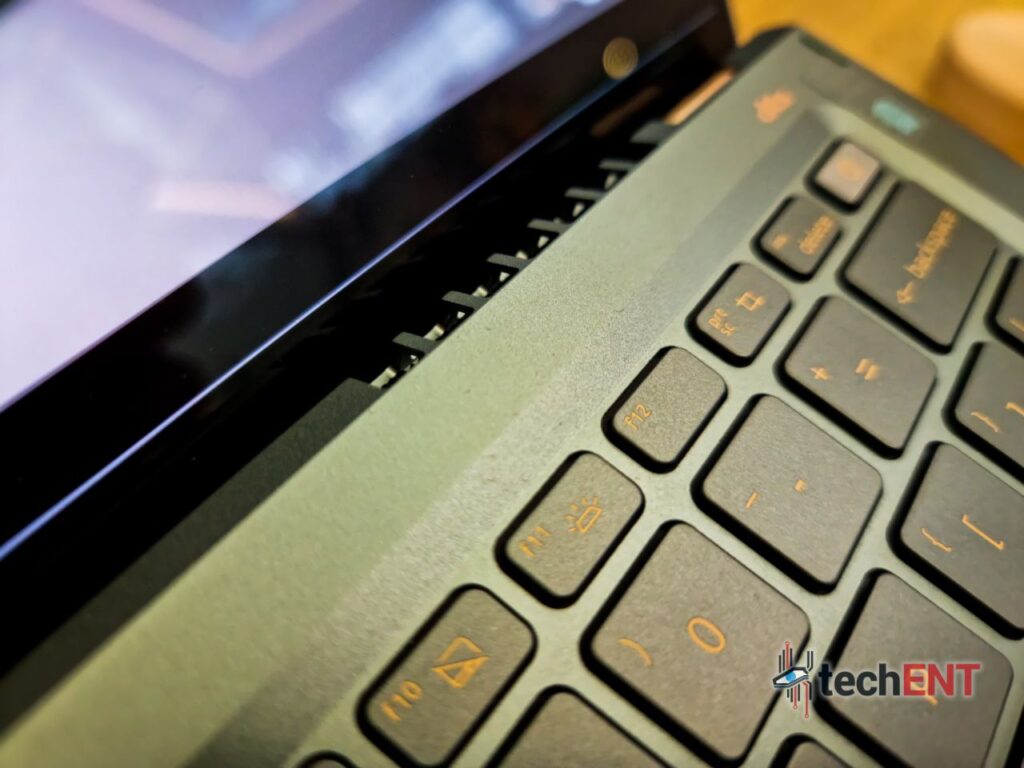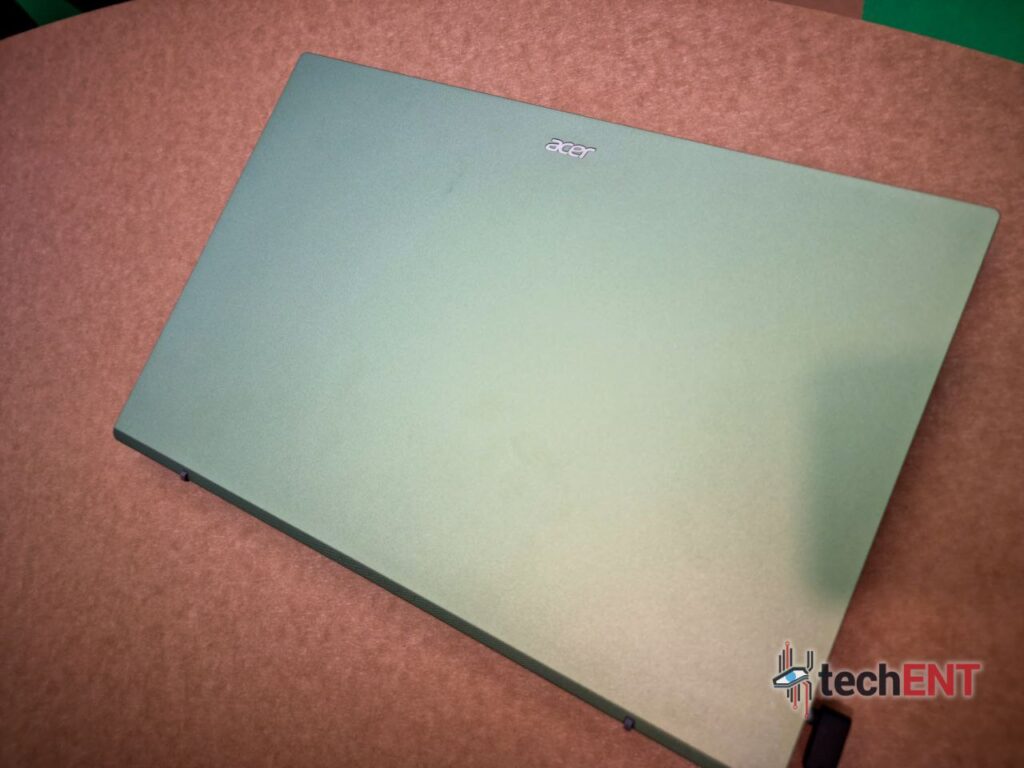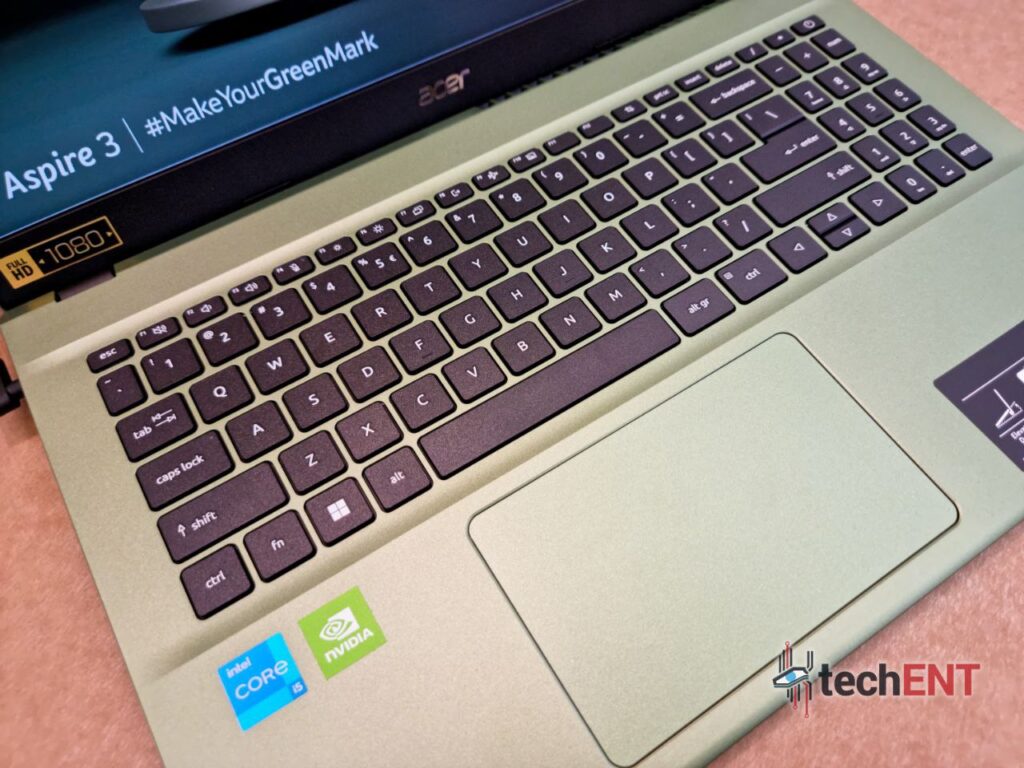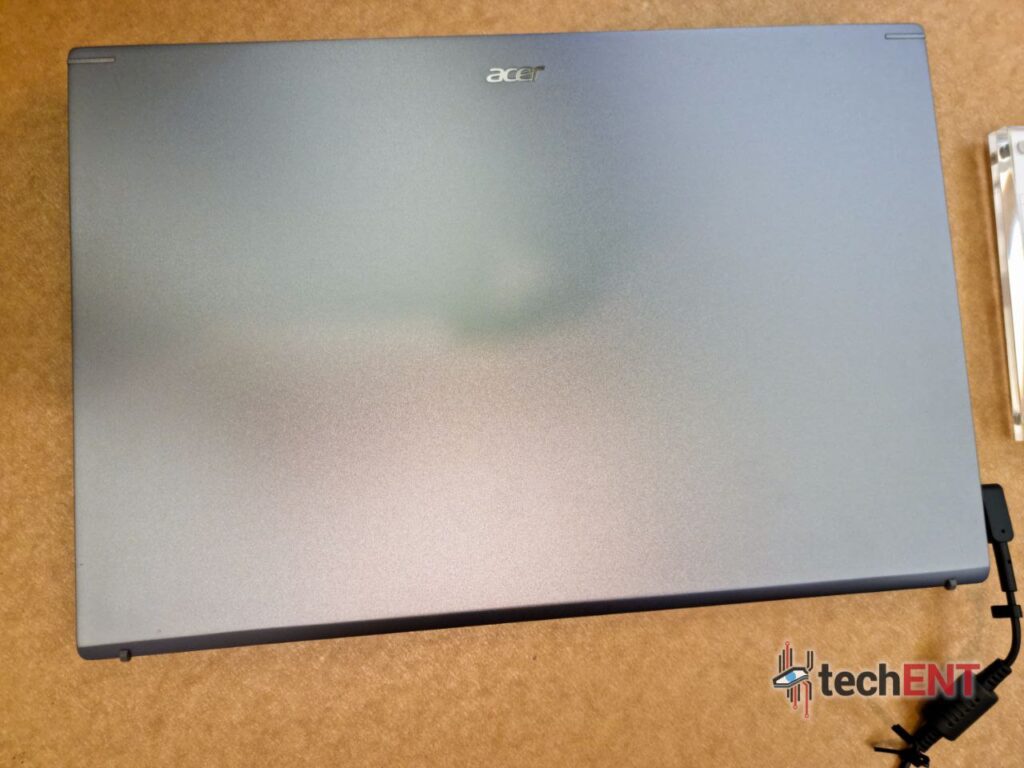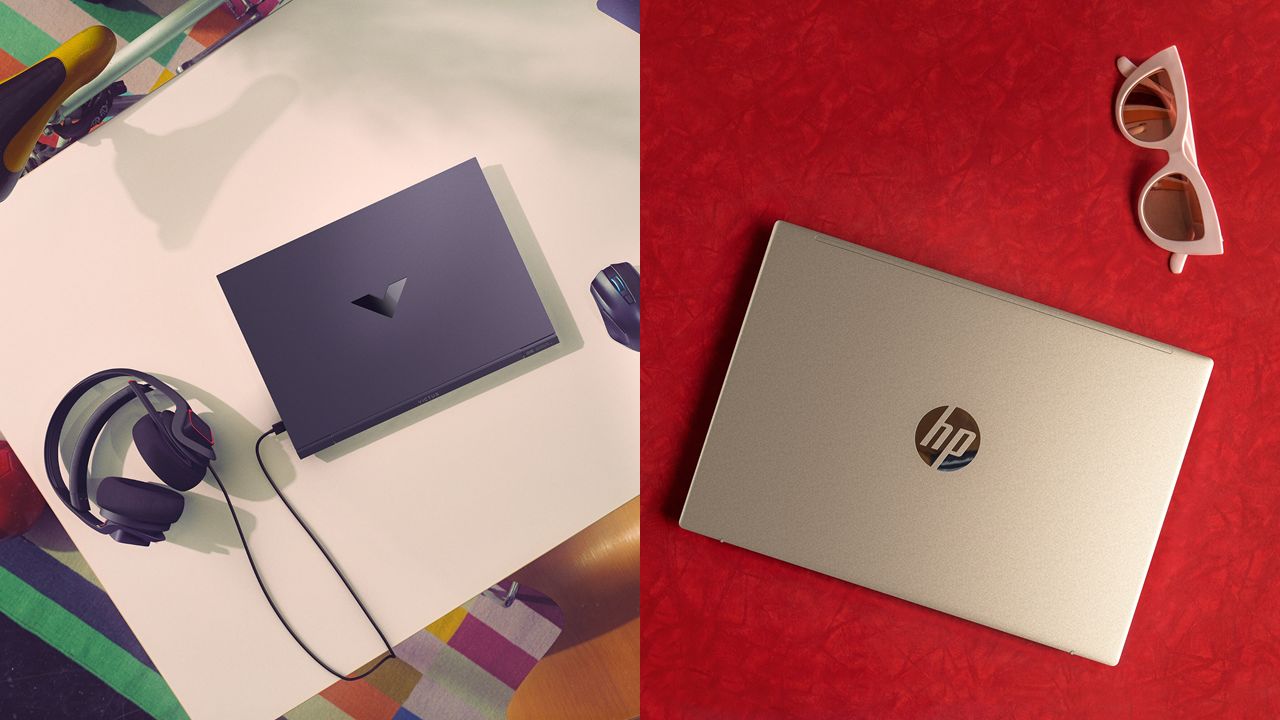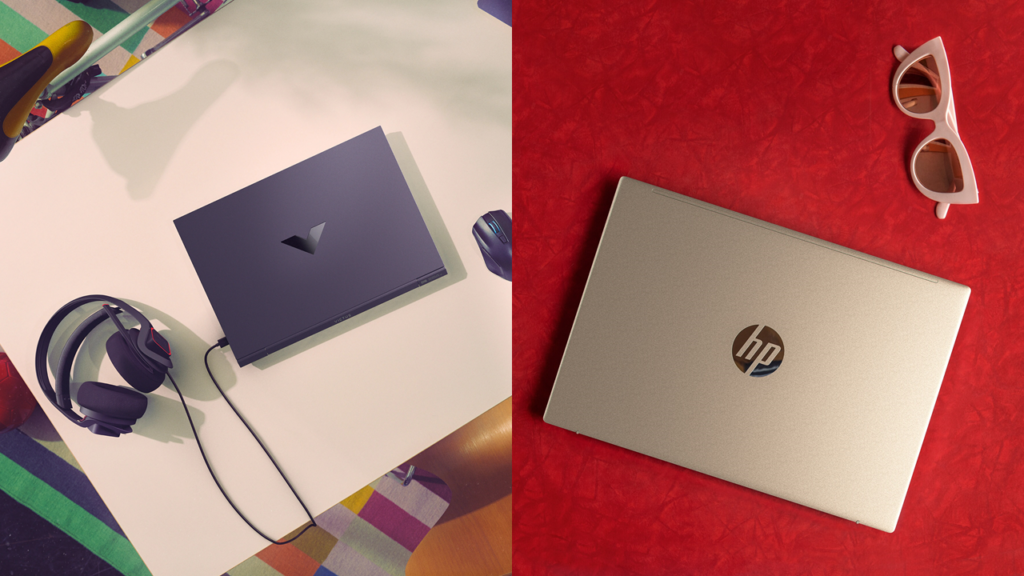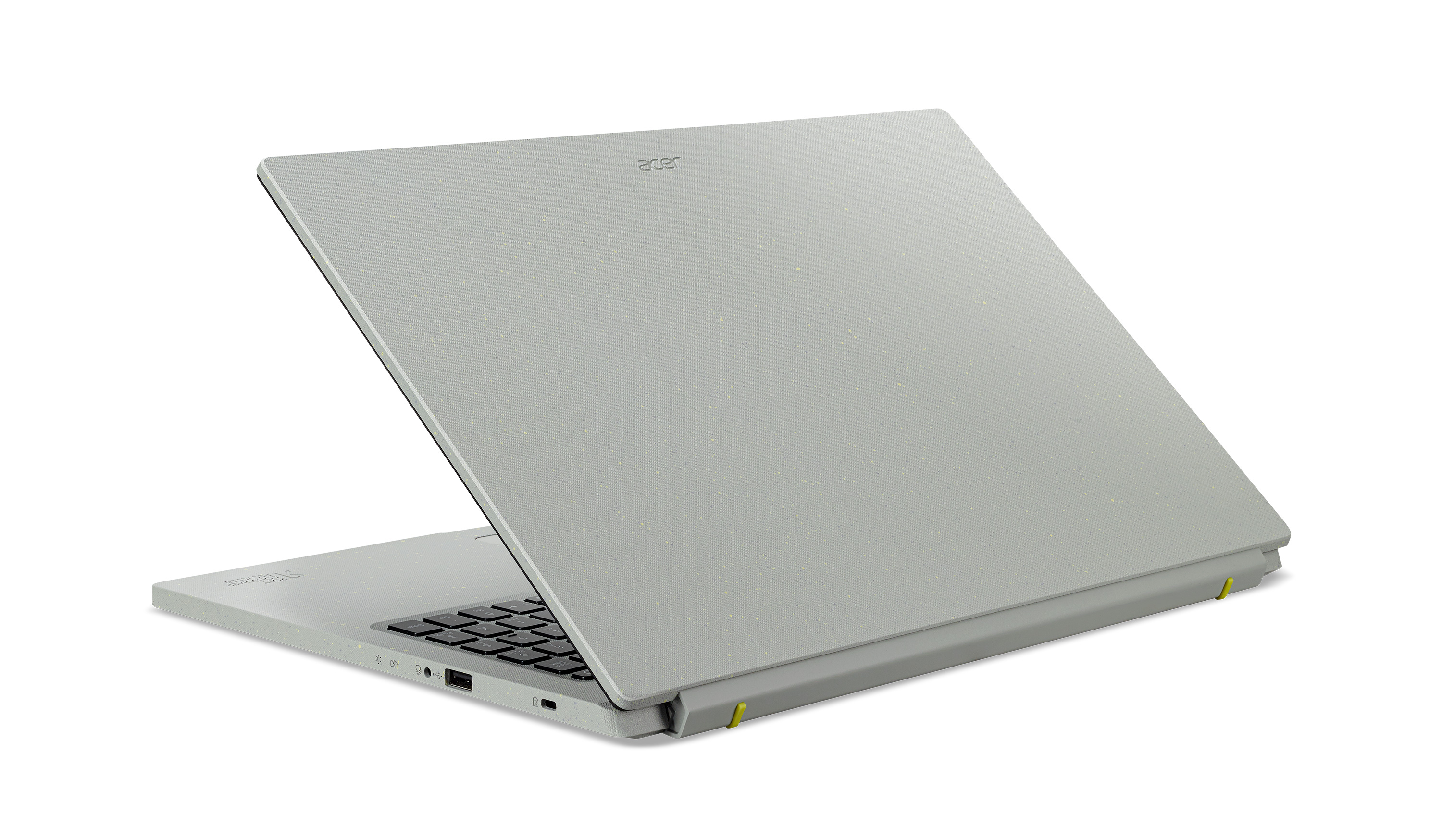Lenovo’s YOGA lineup has always been one where innovation takes the centerstage. Having already changed the way we use our laptops with multimode laptops nearly a decade ago, the company is still turning up the volume when it comes to laptops in the lineup. From design to functionality, the YOGA series of laptops is keeping us on the edge.

The new YOGA Slim 7i Carbon is in a league of its own when it comes down to it. Well, not exactly on its own. Only because it’s bringing some of the killer features from Lenovo’s ThinkPad line to the YOGA series. The YOGA Slim 7i brings the durability of the ThinkPad X1 Carbon to a more affordable price point and it also brings some of the most striking design cues we’ve seen in the YOGA Slim to date.
But, we’re not here for all the dancing lights and fancy features. We’re looking to answer the questions: “Is this laptop worth the money?”, “Does it have the features you need for productivity?”, “Can it serve my needs?”. You’ll have to keep reading to find out in our in-depth review of the Lenovo YOGA Slim 7i Carbon.
Design
Let’s not beat around the bush, if anything, the Lenovo Yoga Slim 7i Carbon lives up to its name. It’s one of the slimmest laptops available on the market right now. Coming in at only 14.25mm thick. Together with its 0.966 kg weight, the laptop is the epitome of thin and light.







It’s also the sleekest when it comes to design. Lenovo has opted to mellow out the hard edges of the YOGA lineup with sleek, curved lines that bring a softness to the laptop lineup. With premium carbon fibre build – yes, that’s where the “Carbon” comes from – the laptop isn’t sacrificing anything to become the thinnest YOGA to date.
The YOGA Slim 7i Carbon isn’t sacrificing sturdiness with its carbon fibre build. The laptop can take a beating – of course, we don’t recommend it. It does come with MIL-STD810H certification which means that you can actually toss it around without damaging it much. The laptop is also pretty dense, it feels a lot heavier than it is. This and the build quality make the Slim 7i a go-to for those needing a thin and light option.

The laptop comes in a stunning white finish. One that left us gawking at it for a good long few minutes. The sleek, slender build is accentuated by the glowing Moon White colourway. You get to experience the Slim 7i in all its glory complete with Intel IRIS Xe Graphi and a comparatively compact power bring. However, it’ll be nice to see this get pushed a bit harder when it comes to graphical prowess.
Hardware
The Lenovo YOGA Slim 7i isn’t just about the aesthetics, it’s built for productivity. To achieve this, Lenovo has packed the laptop with insides that put productivity first without sacrificing aesthetics.
Specifications
| LENOVO YOGA SLIM 7i CARBON | As tested |
| Processor (clock) | Intel® Core™ i7-1360P processor 2.80 GHz quad-core with Turbo Boost (up to 4.70GHz) and 12MB cache |
| GPU | Intel® Iris® Xe Graphics |
| Display | 13.3″ IPS 2.5K (2560 x 1600) 90Hz, 16:10 400 nits, ΔE<1 (Average) Hardware-calibrated 100% sRGB Dolby Vision® TÜV Low Blue Light Certification Matte |
| Memory | RAM: 16 GB 4800 MHz, Dual Channel, On-board memory: 512GB PCIe 4.0 M.2 SSD |
| Networking and Connections | Intel WiFi 6E Bluetooth 5.1 1Thunderbolt™ 4 USB-C® 1 USB 3.2 Gen 2 Type-C Audio Combo Jack |
| Battery | 50Wh lithium-polymer battery Up to 10 hours of battery life 65W Type-C power adapter |
| Operating System | Windows 11 Pro 64-bit |
| Miscellaneous | HD camera IR Camera Camera Shutter Backlit Keyboard 2 x 2W Harman Kardon® Speakers Dolby Atmos® Audio Dual Microphones DisplayPort over USB-C Thunderbolt 4 MIL-STD 810H Certified |
Features
It would seem like the only highlight of the Lenovo YOGA Slim 7i is its design and build. However, Lenovo did spend some time bringing features that complement the lightweight productivity house. It comes with features like Lenovo AI+ that give it a mind of its own and seamlessly optimises the laptop in the background for the best performance and battery life.
Built for Wireless Work
Lenovo’s YOGA Slim 7i is undoubtedly built for working from anywhere. It’s thin and light and is equipped with all the essentials you’ll need for a nomadic life. It supports WiFi 6E for high-speed wireless internet. WiFi 6E is a step above WiFi 6 in that it provides a larger number of bands for higher data transfer speeds.





Complementing this is Bluetooth 5.1 which allows you to connect to a myriad of accessories. Mouses, keyboards or even your phone for wireless connectivity or to utilise Windows features like Phone Link. Phone Link is perhaps one of the best Windows complements to Bluetooth 5.1. It allows you to seamlessly message, use apps and even view pictures on your connected device.
Together with these, the laptop comes with an HD webcam for online meetings over Zoom or Microsoft Teams. The dual mics complement the camera with intelligent noise cancellation and crisp sound.
Lenovo AI Engine+
AI’s the word when it comes to laptops this year and beyond. With more companies integrating some form of AI automation and sensing to help users draw the most from their laptops. Lenovo’s AI Engine+ is the latest generation of AI automation to come to Lenovo laptops.
The AI Engine+ will keep an eye on your computer’s performance for you. It will intelligently optimize the settings on your laptop to make sure you get the best performance regardless of your battery level. In fact, this engine may be the reason behind the long battery life of the YOGA Slim 7i.
It may seem like a small thing to talk about, but these optimisations are key to having the best experience possible. Of course, it does come with a few quirks like sudden changes in screen brightness as it optimises your settings. That said, it’s a small trade-off for the extended battery life of the laptop.
Lenovo’s AI Engine+ is also behind some of the privacy features that come with the Lenovo YOGA Slim 7i Carbon. It uses things like the HD webcam and the IR camera to detect if you’re in front of the laptop. If you’re not, it will automatically lock your laptop to protect your data.
Light Weight Durability
Of course, the hallmark of the Lenovo Slim 7i is the durability that the carbon fibre brings to the laptop. The choice of materials allows you some peace of mind when carrying the laptop around as you go about business. It’s also lightweight, a very welcomed feature when it comes to people who work on the go as we don’t end up sacrificing our backs with the hefty laptops that are usually around.
The lightweight durability of the laptop is complemented by a flexible hinge that is able to give up to 180° of articulation. This means you’ll be able to lay the laptop absolutely flat if you ever need to. Of course, it goes without saying that this isn’t a multimode laptop so, please don’t go overextending this hinge… It will break!
Performance
When it comes to performance, the Slim 7i isn’t a slouch. While it’s not going to give your gaming laptops a run for their money, it’s packed with enough power to cater to larger workloads. With Intel’s 13th Generation i7 processor, the laptop can handle a little bit of heavy lifting. That said, it may not be able to handle things like video editing without breaking a sweat.

During our review period with the Slim 7i, we were pushing the limits a little bit. Since the laptop was my personal on-the-go rig, I inevitably ended up using it for simple video edits and photo editing. While video editing on programs like Capcut, there were no issues with the laptop at all. However, heavier editing even on programs like Adobe Rush bogged the system down severely. Of course, this would be highly dependent on the resolution you’re editing in. During this period, I was primarily editing with source footage being either 1080p or 4K. The latter made the laptop struggle for its life. 100% would not recommend the workload – no cap.
However, with photos the laptop was able to cope pretty well. It was able to use a good selection of apps from the built-in Windows Photos app to Adobe Lightroom and even Adobe Photoshop without much hassle. It goes without saying that apps like Canva and Adobe Express have no issues running at all.
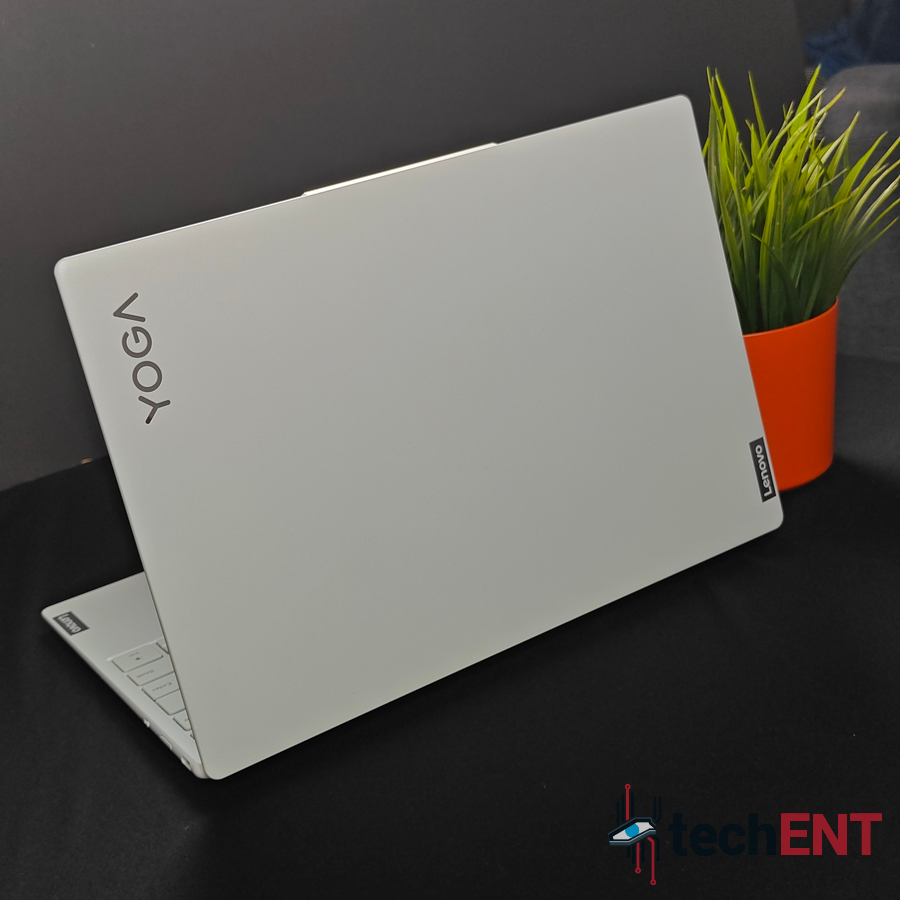
Web browsing and multitasking were not much of an issue with the Slim 7i. I was able to use my Mozilla Firefox browser with about 30 tabs before it started bogging down the system noticeably. With Google Chrome it was affected with about 20 tabs open. That said, not many of us will have that many tabs open at once. Working on Excel sheets, PowerPoint and word processing is a breeze on the laptop.
If you really want to, you’ll be able to get away with gaming on the YOGA Slim 7i. It will be able to handle light games like Lords of Water Deep or even This War of Mine should run without issue. I was able to play Final Fantasy VIII remastered without much issue. However, don’t expect the laptop to be able to handle games like No Man’s Sky.
Battery life on the 7i Carbon is very, very, very good. On a regular day with simple word processing, emails and browsing, I was able to get at least 8 hours of battery life easily. With heavier workloads, the battery life dwindled to about 5 hours. However, it was easy to top up the charge with a GaN charger even when the original charger wasn’t around thanks to USB-PD.
Display
The 2.5K resolution display of the laptop is a highlight no matter how you slice it. The screen is vibrant with accurate colour reproduction. But, more importantly, it gives you sizeable pixel real estate to multitask. Of course, this will be limited by your eye’s health thanks to the smaller 13.3-inch size.

That said, thanks to low blue light emittance, I found my eyes less strained. I also set the display size to about 125% so that it was more legible. However, thanks to the number of pixels, I was able to read more at a glance. This made reading and writing a tad bit easier. Editing videos and photos was also easier to do thanks to the colour calibration of the laptops.
Where the display really shone was when used to view videos. The deep blacks and vibrant colours allow for a really immersive experience second only to a proper OLED TV. The display was, of course, complemented by the Harman Kardon speakers that come built-in for a commendable sound experience.
Thin and Light Never Looked So Good
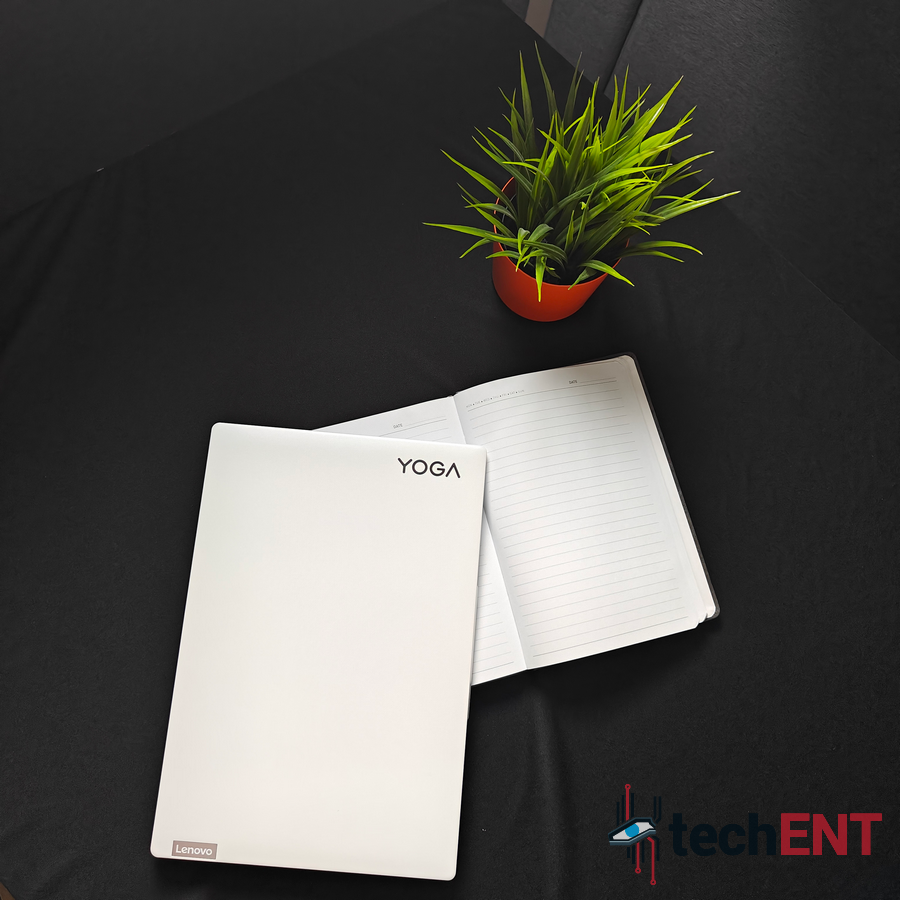
The Lenovo YOGA Slim 7i is a contender for anyone looking for a thin and light laptop. Especially if you’re looking for a light laptop. The carbon fibre used in its build lends itself to the overall reduction of weight which many other laptops are undoubtedly going to vie for. However, it doesn’t compromise on durability. It comes with a dense, sturdy overall build with insides that cater to nearly all workloads. It’s also a real looker when it comes to design.