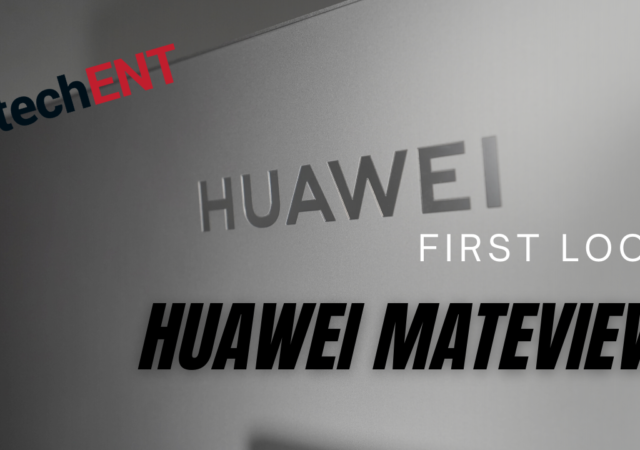HUAWEI’s Richard Yu confirms that the HUAWEI P50 will launch on 29 July 2021 with “new mobile imaging technology”.
First Look at the HUAWEI MateView – 4K DCI-P3 Goodness in a Tight Package; Yes!
HUAWEI launches their premium 4K+ UHD display, the HUAWEI MateView. The new 28.2-inch HDR display also boasts 98% DCI-P3 colours at MYR 2,988
HUAWEI Launches the FreeBuds 4, Available for Pre-Order Now for MYR 599
HUAWEI launches the FreeBuds 4 ANC enabled TWS earbuds in Malaysia. Available for pre-order now for MYR 599.
HUAWEI MateView and MateView GT Launched in Malaysia – The Beauty and The Beast
HUAWEI releases the new MateView 4K display for creators and MateView GT 3K 165Hz gaming display in Malaysia.
HUAWEI Launches the MatePad Pro 12.6-inch in Malaysia Priced from MYR 3,999
HUAWEI Launches the MatePad Pro 12.6-inch in Malaysia today. The 12.6-inch tablet comes with Harmony OS 2 and 8 speakers for MYR 3,999 onward.
Huawei Brings the New 12.6-inch MatePad Pro to Malaysia
Huawei brings their latest MatePad Pro to Malaysia. The new tablet will be running Huawei’s own Harmony OS.
Tech & Tonic S2E10 – Are Proper Cameras Still Relevant in 2021?
With smartphone cameras getting better and better, is there still space for DSLR and mirrorless cameras? We’re talking about it on the Tech & Tonic Podcast.
Tech & Tonic S02E09 – The Apple iPad Pro and the Problem with Android Tablets
Apple has just announced the new iPad Pro and the company packed it with even more power with the new M1 processor – we’re talking about it on the Tech & Tonic Podcast!
HUAWEI MateBook 2021 Series Comes to Malaysia!
HUAWEI releases the new 2021 series of HUAWEI MateBook noteboks PCs with Intel’s 11th Generation Core processors.
HUAWEI Vision S 65 In-Depth Review – A Love Hate Experience
HUAWEI has launched the Vision S and we had the chance to get our hands-on with the TV. Here is what we think of HUAWEI’s new 4K UHD TV.