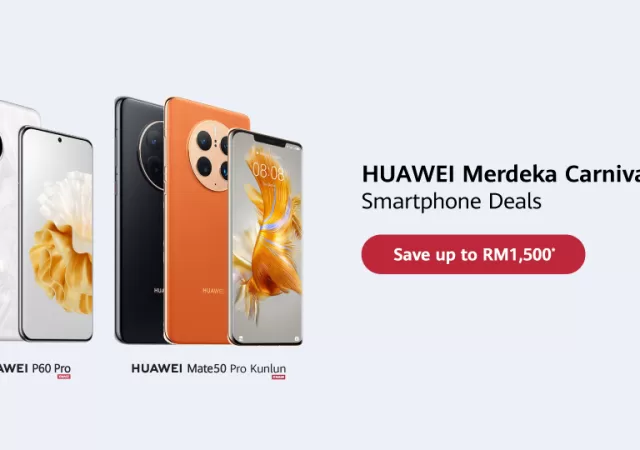Huawei Malaysia quietly unveils pre-order details for the Pura 70 series in Malaysia. Pre-orders start on 2nd May until 24 May 2024.
Huawei’s New Painting App, GoPaint, Arrives on May 7th
Get ready to paint like never before with GoPaint, Huawei’s new painting app. The new app is set to be launched soon. Here’s all the details.
First Look at the Huawei MatePad Pro 13.2 & MateBook D16
The brand new Huawei MatePad Pro 13.2 and MateBook D16 have been unveiled! Get a first look at their sleek design, stunning Flexible OLED Display, and innovative M-Pencil.
Huawei’s Latest MateBook D 16 & MatePad Pro 13.2 Up for Pre-order Ahead of Official Launch
Huawei is about to launch its latest additions to both its tablet and laptop lineups. The MateBook D 16 and MatePad Pro 13.2 are the latest in a bevy of devices that have made 2023 the start of a potentially…
Snag Discounted Tech at the Huawei 12.12 Super Sale
From 12 to 14 December 2023, Huawei is rolling out discounts and offers on their lineup of flagship products. If you have a new smartwatch or tablet on your wishlist, this is your chance to pick one up for a…
Huawei Silently Introduces Mate X5: A Power-Packed Foldable
Huawei silently announces the Mate X5, a new entry into the Mate series complete with 5G connectivity and satellite messaging.
Huawei Silently Reveals the HUAWEI Mate60 Series Complete with HarmonyOS and 5G
Huawei silently unveils the HUAWEI Mate60 and Mate60 Pro in China and reports indicate that the Harmony OS touting smartphone has 5G connectivity.
Huawei’s Cross-Licensing with Ericsson and Kirin Chip Resurrection
Huawei is making headlines once again with two significant developments that promise to reshape its future trajectory. From securing a cross-licensing agreement with Ericsson to the exciting resurrection of Kirin chips, Huawei is demonstrating its commitment to collaboration and innovation.…
Huawei’s FreeBuds SE2 Now Available – Pre-Order at RM149
Looking for earbuds with good value for money and quality? You’re just in luck! Huawei has announced its HUAWEI FreeBuds SE 2 that is now up for pre-order at a special deal. From 1 to 8 September, you can pre-order…
Huawei Embraces the Merdeka Spirit with Special Offers
This Merdeka month, Huawei is joining in on the celebration with an array of exciting offers on their smartphones and devices.