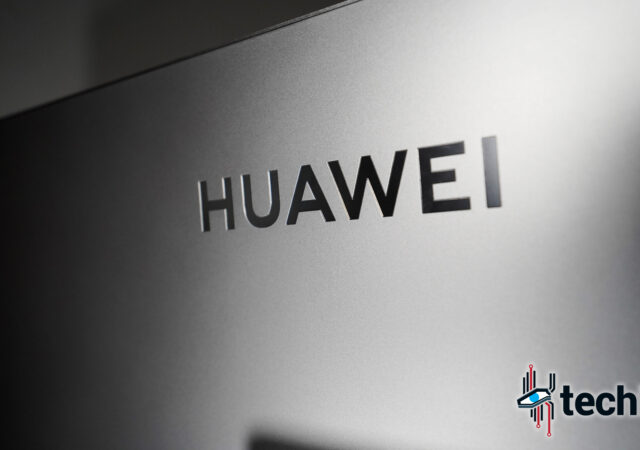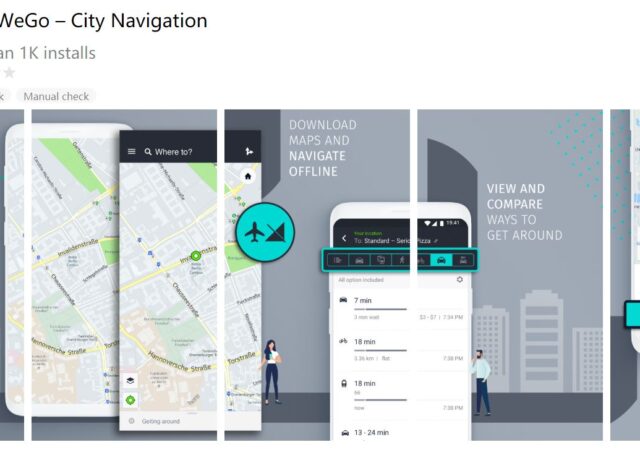HUAWEI Malaysia releases the nova 9 SE into the wild. The mid-ranger packs a powerful 108MP camera at MYR 1,099.
[MWC 2022] HUAWEI Brings the Latest Flagship MateBook X Pro and Super Device to the Game
HUAWEI announces their flagship MateBook X Pro in MWC 2022. The new MateBook flagship also comes with something called the Super Device.
HUAWEI Nova 8 In-Depth Review – Just Shy of a SuperNova
HUAWEI’s MYR 1,899 Nova 8 is supposed to offer a robust smartphone experience that rivals flagships. Does it deliver though?
The HUAWEI MateView In-Depth Review – Brilliant, With Some Caveats
HUAWEI’s MateView 4K+ display is an interesting product. We want to say that we like the MYR 2,988 display, but at the same time there are things we do not quite like or understand about it.
HUAWEI Mate40 Pro Finally Arrives in Malaysia
HUAWEI’s Mate40 Pro goes on sale in Malaysia for MYR4,299 with up to MYR3,300 worth of freebies.
HUAWEI AppGallery Finds Its Way with HERE WeGo City Navigation
HERE WeGo arrives on the HUAWEI AppGallery bringing a much needed navigation app to the platform.