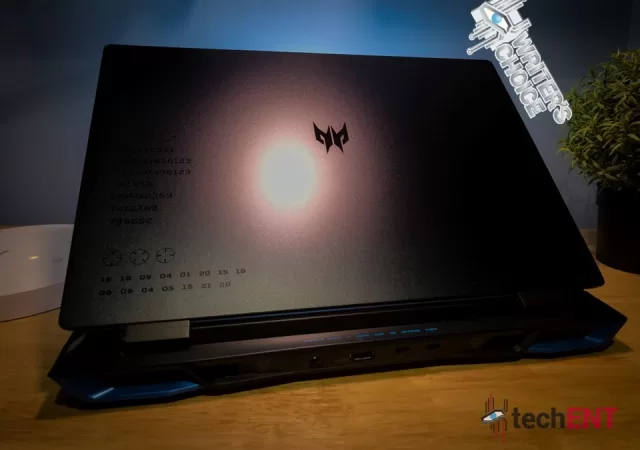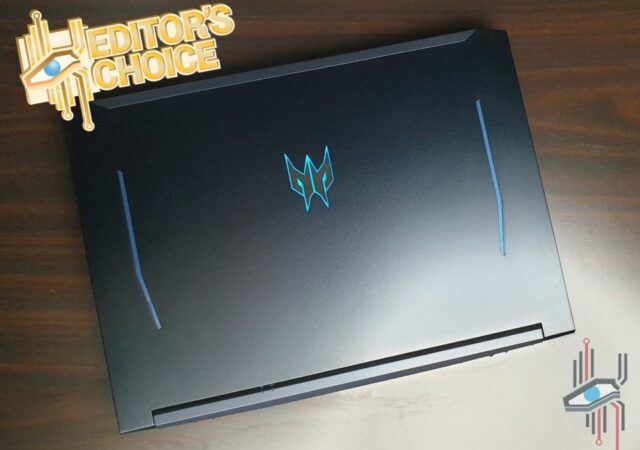Acer’s Predator Helios 18P AI is looking to blur the lines between work and play with desktop level AI performance and loads of GPU power.
The Predator Helios Neo 16 In-Depth Review – Interstin, Powerful, Quite Heavy
Acer releases the Predator Helios Neo 16. At MYR 4,899 it is the cheapest modern gaming laptop they have currently. It is no slouch though.
[Next@Acer 2023] Your First Predator, the Affordable and Handsome Helios Neo 16 is Here to Save Your Wallets, the Helios 3D 15 SpatialLabs However, That’s a Different Case.
You want a Predator gaming laptop, but you may not have a budget that could fit a Predator gaming laptop. That may not be the case any longer with Acer’s latest announcement. They announced their latest, value-for-money Predator Helios Neo…
Meet the New Predators – The new Predator Helios 16 and Helios 18 has Landed in Malaysia with Prices from MYR 8,999
Acer launches the latest line-up of Predator Helios gaming laptops, the Helios 16 and 18 with Intel and NVIDIA’s latest for MYR 8,999 onward
[Next@Acer] New Predator Gaming Laptops & Monitors Bring Even More Immersive Experiences
Acer updates their Predator Gaming line up with a new, streamlined Helios series and two OLED gaming monitors.
[Next@Acer 2021] Acer Launches 11th Generation Intel and NVIDIA GeForce RTX 30 Series Powered Predator Triton 500 SE and Helios 500.
Acer launches the Predator Triton 500 SE and Predator Helios 500 in their 2021 edition of Next@Acer global event.
The Acer Predator Helios 300 (2020) In-Depth Review – At MYR 5,199; Value Has a New Name
The Acer Predator Helios 300 with RTX 2060 is now here for MYR 5,199. Is it just the best value gaming in 2020? We recon, and we reviewed!