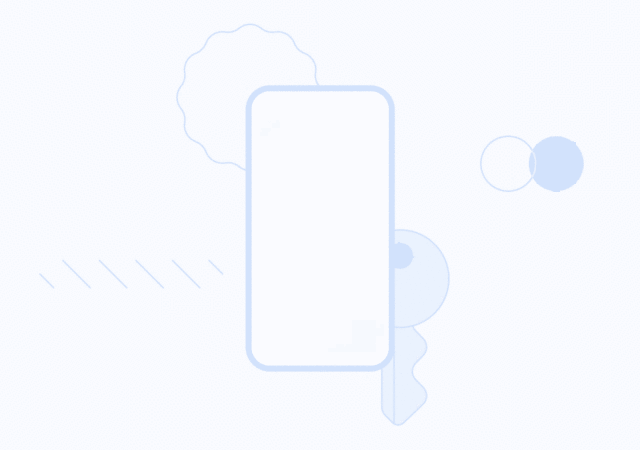Google introduces the new standard for Android tablets, the Google Pixel Tablet at Google I/O 2023 running Android 14 with Tensor G2 platform
[Google I/O 2023] The Google Pixel 7a – A Familiar Face, Better Than Ever
Google introduced the Pixel 7a, their latest A-Series budget offering with the same great features as the Google Pixel 7 and Pixel 7 Pro.
Making Android Better – Google Partners with Samsung to Fix Background Apps
Google has announced they are working on getting apps to work better in the background and foreground in partnership with Samsung.
Say Goodbye to Passwords with “Passkeys” for Google
Hacks, lost accounts and compromised emails may be a thing of the past with companies moving towards a “passwordless future”. Google is the latest to bring this future to the present with its introduction of “Passkeys”, a new way to…
Google Reveals the Pixel Fold, The Next Word in Foldables
Google has announced the Google Pixel Fold, their next foldable smartphone to be launched at Google I/O 2023 on the 10th of May 2023.
Your Chromebook Can Be Your Video Workstation Now with Google Photos
Google has updated their Google Photos app on the Chromebook with the ability to edit videos quickly within the app.
Google Meet Now Supports Full HD 1080p Video Calls
Google Meet for select Google Workspace users now supports Full HD 1080p video calls as long as you have the hardware for it.
[next@Acer 2023] Power, Productivity & Sustainability in a Chromebook with the Acer Chromebook Spin 714
Acer unveils a new multimode Chromebook at their next@acer event. The new Acer Chromebook Spin 714 brings the best Acer has to offer into a sleek offering.
Fitbit Announces its Google Account Migration is Starting Soon
Google is starting to transition Fitbit users into the Google ecosystem. Users can now log into their Fitbit app with a Google account.