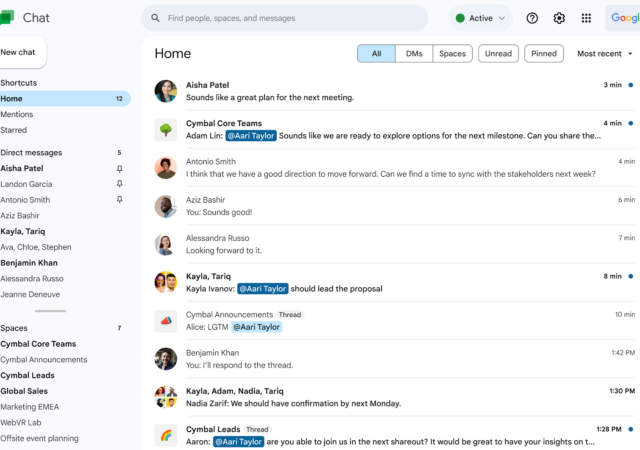Google brings more updates to Android Auto in the form of apps like Zoom, WebEx, Prime Video, and most importantly the Weather Channel app.
YouTube Is Going to Have Fewer Ad Breaks on TVs But They’ll Be Longer
Google is experimenting with fewer ad breaks on TV but they may be longer than what is available now.
[Google Cloud Next] Google Chat Gets New Features & Plays Nice with Slack & Teams
Google Chat is getting some big updates that take significant strides to better the user experiences and add interoperability across platforms. Google Chat will soon be able to Duet you and help you collaborate even better with your coworkers. Duet…
Google is Deleting Inactive Accounts in December 2023 – Save Yourselves, Log in Now!
Google is cracking down on inactive accounts. If your Google Account have been inactive for at least 2 years, Google will delete it.
[Google I/O 2023] The Google Pixel Tablet is Finally Here!
Google introduces the new standard for Android tablets, the Google Pixel Tablet at Google I/O 2023 running Android 14 with Tensor G2 platform
[Google I/O 2023] The Google Pixel 7a – A Familiar Face, Better Than Ever
Google introduced the Pixel 7a, their latest A-Series budget offering with the same great features as the Google Pixel 7 and Pixel 7 Pro.
Making Android Better – Google Partners with Samsung to Fix Background Apps
Google has announced they are working on getting apps to work better in the background and foreground in partnership with Samsung.