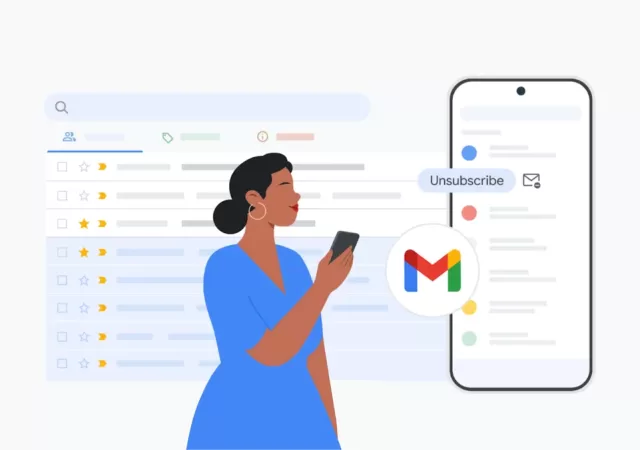Google’s Pixel Buds Pro 2 is Google’s first true wireless earbuds in Malaysia, but it’s also an upgrade to the previous Buds Pro, does it manage to carve a segment out for itself?
Looks Like Chrome OS & Android are Combining
Google’s Android Head hints on deeper integration of Chrome OS and Android in the near future reigniting talks of a unified OS.
Gmail’s New ‘Manage Subscriptions’ Tool Helps You Finally Declutter Your Inbox
Google brings easy subscription management to Gmail on Android.
The Pebble Smartwatch is Coming Back as RePebble
E-Ink Smartwatches are going to make a comeback as Pebble founder, Eric Migicovsky, looks to revisit the popular take on smartwatches again.
[CES 2025] Samsung TVs Embrace Eclipsa Audio
Samsung and Google team up to bring a new standard for immersive audio experiences with Eclipsa Audio which will be shipping with Samsung’s new TV Lineup in 2025.
Ways AI Has Changed Digital Marketing In 2024
Learn about the impact of artificial intelligence (AI) on industries and the significant revenue growth it has generated.
Google Wallet Gets Even More Useful with “Everything Else” Section
Google Wallet gets a brand new “Everything Else” section that allows users to store more than just cards and boarding passes.