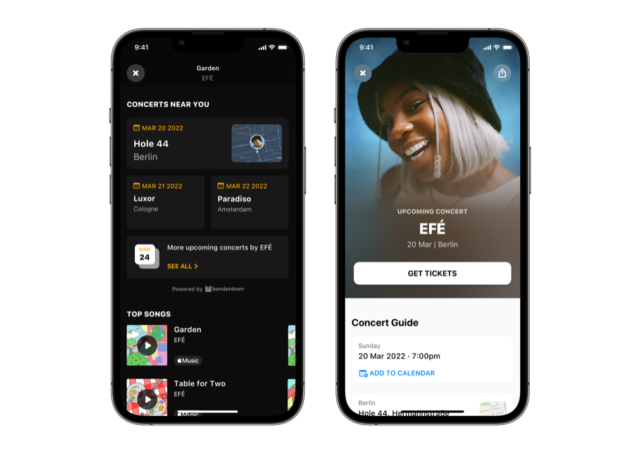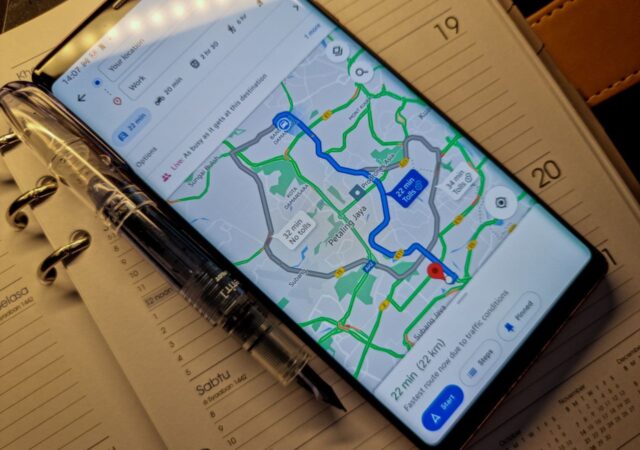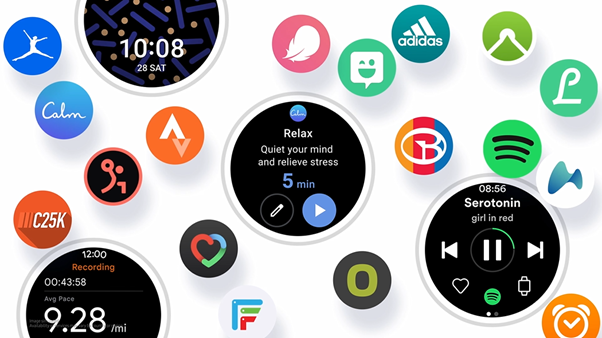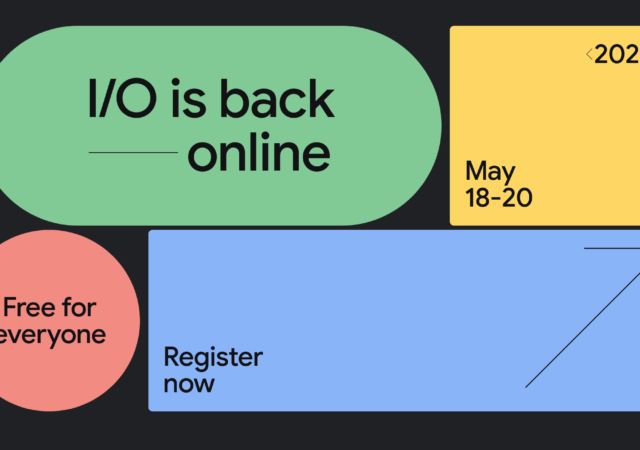Google is introducing a new security measure for apps in the Google Play Store. The new update will hide old apps from users.
Shazam Yourself to a Concert Near You
Dying to go for a concert? Shazam has got your back with an all new concert discovery feature that integrates seamlessly into its app.
The Google Pixel 6 and Pixel 6 Pro are Here – Meet Google’s Most Powerful Smartphone ever
Google launches their most advanced Pixel ever, the Google Pixel 6 and Pixel 6 Pro with Google’s Tensor for US$ 599 onward.
Popular Doesn’t Mean Safe – Google Pulls Apps from Play Store
Google pulls a number of apps from the Google Play Store after reports surfaced of them containing malware.
[MWC 2021] Samsung Shows Off One UI Watch for Upcoming Galaxy Watch 4
Samsung teases the upcoming UI that powers the upcoming Galaxy Watch series, the One UI, in collaboration with Google.
Honor Devices Confirmed to Ship with Google Play Services
Honor scores a win with the confirmation of the company’s upcoming device shipping with Google Play Services.
Google I/O 2021: Everything You Need to Know
Google I/O 2021 proved to be the biggest one yet, not just in terms of numbers, but in terms of what they have announed for 2021 and beyond.
Google I/O 2021 Full Schedule is Out – What to Expect from Google in 2021
Google I/O is set to happen 18th May 2021 onward. The conference is expected to see a bunch of updates to Google’s ecosystem including Android
It’s Not Just You… Google Services are down! [Update: Issue Seems to be Resolved]
Google Services seem to be facing a worldwide outage. Details are scant but it seems to be affecting more than just their in-house apps.