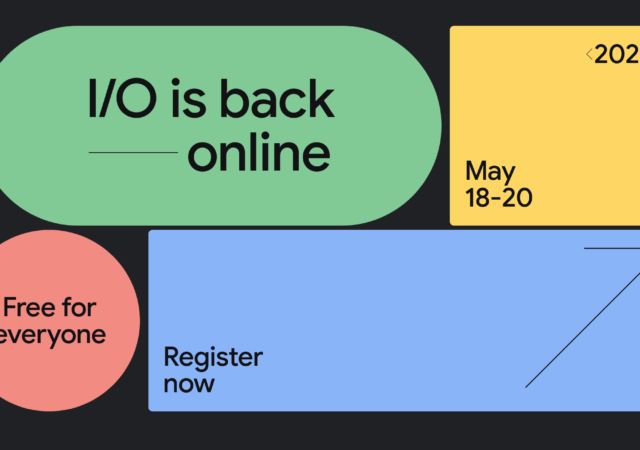Google I/O sees the introduction to Android 12. The latest generation of the world’s most popular OS gets a major design overhaul.
Google I/O 2021: Everything You Need to Know
Google I/O 2021 proved to be the biggest one yet, not just in terms of numbers, but in terms of what they have announed for 2021 and beyond.
[Google I/O 2021] Google & Samsung Take Wear OS to the Next Level
Google and Samsung are partnering to bring one of the biggest updates to Wear OS that could change the fate of wearables.
Wear OS Gets New GBoard -Fresher, Faster, Better
Google’s GBoard app now comes to Wear OS. The new default keyboard is more streamlined, faster, and better than before.
Google I/O 2021 Full Schedule is Out – What to Expect from Google in 2021
Google I/O is set to happen 18th May 2021 onward. The conference is expected to see a bunch of updates to Google’s ecosystem including Android