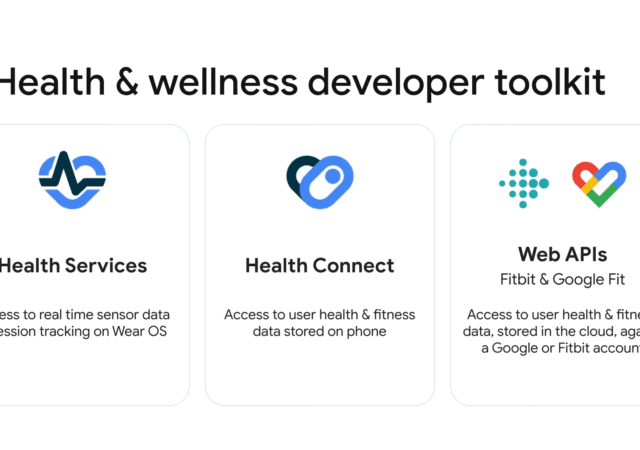Google announces new APIs that integrate health data across apps and devices with Health Connect and Android Health.
[Google I/O 2023] The Google Pixel Tablet is Finally Here!
Google introduces the new standard for Android tablets, the Google Pixel Tablet at Google I/O 2023 running Android 14 with Tensor G2 platform
[Google I/O 2023] The Google Pixel 7a – A Familiar Face, Better Than Ever
Google introduced the Pixel 7a, their latest A-Series budget offering with the same great features as the Google Pixel 7 and Pixel 7 Pro.
Making Android Better – Google Partners with Samsung to Fix Background Apps
Google has announced they are working on getting apps to work better in the background and foreground in partnership with Samsung.
Google Reveals the Pixel Fold, The Next Word in Foldables
Google has announced the Google Pixel Fold, their next foldable smartphone to be launched at Google I/O 2023 on the 10th of May 2023.
Google I/O 2023 is On, and it is Happening on the 10th of May 2023
Google I/O is back on the 10th of May 2023. We are expecting a new Pixel hardware, foldable, tablet, and a new iteration of Android.
Android 12L is Here for Pixel Devices! But isn’t it for Tablets?
Google introduced their 12th generation of Android in 2021 and it looked promising. It was not a major change to how Android worked, as we have covered, but more of small improvements that added up to affect the total experience…
Android 12 Beta 2 is Out Now! What is New?
Android 12 is undoubtedly the most anticipated Android operating system (OS) to date. It is not too difficult to see why it gained its popularity. Despite all the excitement though, it will be a few months before we see Android…
Tech & Tonic S02 Episode 13 – Our Google I/O 2021 Highlights!
In this episode of Tech & Tonic Podcast, we talk about Google I/O 2021 and what we think made the conference a great one.