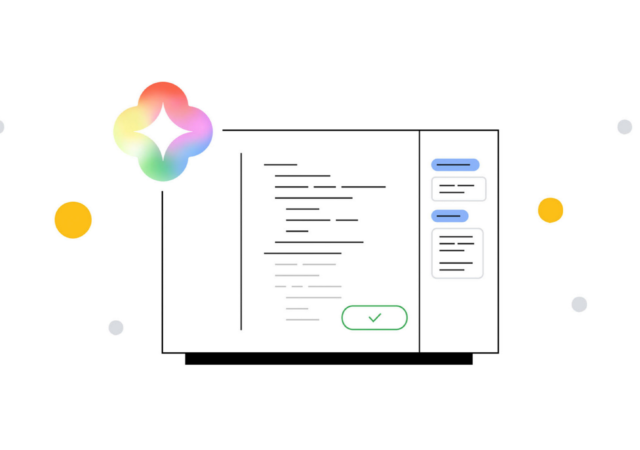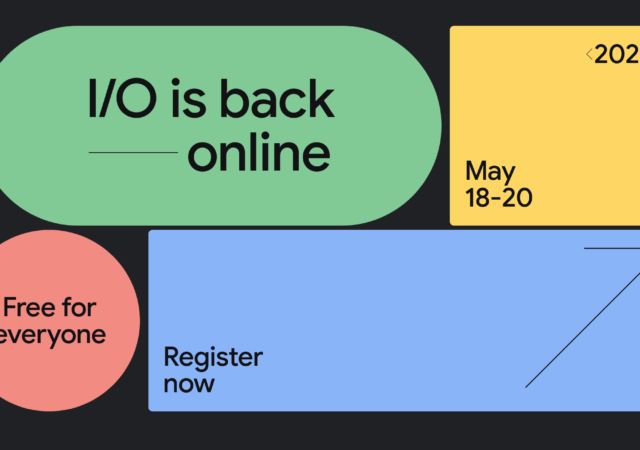Gemini Enterprise is Google Cloud’s latest innovation, providing a unified interface for advanced AI in the workplace to enhance efficiency.
Acer Announces New Chromebook Plus Enterprise Laptops for Businesses
Acer unveils new Chromebook Plus laptops geared towards Entreprise users who are working primarily off the cloud.
Google Bard gets an Upgrade with Gemini Pro.
By integrating Gemini, a state-of-the-art AI model, into its Bard chatbot, Google is making its virtual assistant smarter and more adept. According to Google, with its improved reasoning, planning, and comprehending capabilities, Bard is now in a solid position to…
[Google Cloud Next] Google’s Duet AI Here to Help Boost Productivity in Google Workspace
Google’s Duet AI, now in general availability, boosts productivity in Google Workspace with document summarization, Gmail assistance, and smart content generation. It enhances workflow, fact-checking, and presentation creation.
Google Looks to “MUM” to Enhance Search
Google announces a slew of updates coming to Search thanks to their Multitask Unified Model which allows it to be more contextual.
Google I/O 2021: Everything You Need to Know
Google I/O 2021 proved to be the biggest one yet, not just in terms of numbers, but in terms of what they have announed for 2021 and beyond.
Google I/O 2021 Full Schedule is Out – What to Expect from Google in 2021
Google I/O is set to happen 18th May 2021 onward. The conference is expected to see a bunch of updates to Google’s ecosystem including Android
It’s Official; Fitbit is now Google’s. What Does This mean?
Fitbit is now officially acquired by Google. The acquisition is part of Google’s bid to complete its manufacturing capabilties.