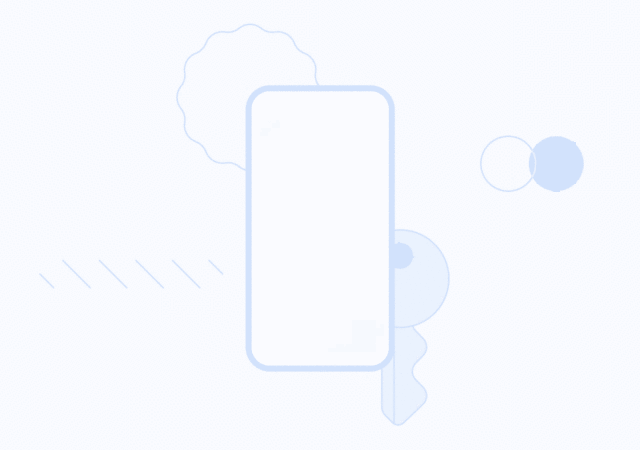Google is cracking down on inactive accounts. If your Google Account have been inactive for at least 2 years, Google will delete it.
Say Goodbye to Passwords with “Passkeys” for Google
Hacks, lost accounts and compromised emails may be a thing of the past with companies moving towards a “passwordless future”. Google is the latest to bring this future to the present with its introduction of “Passkeys”, a new way to…