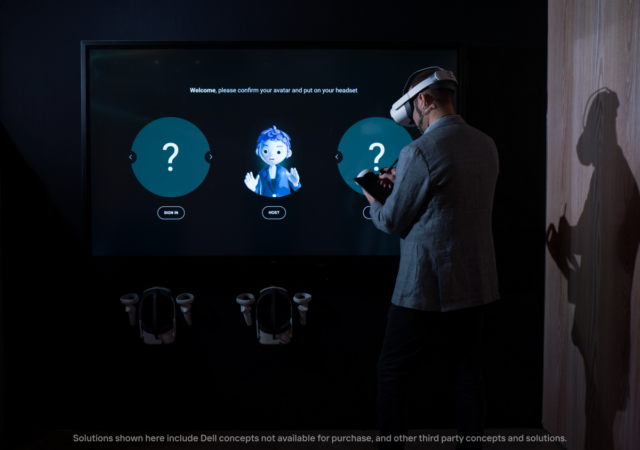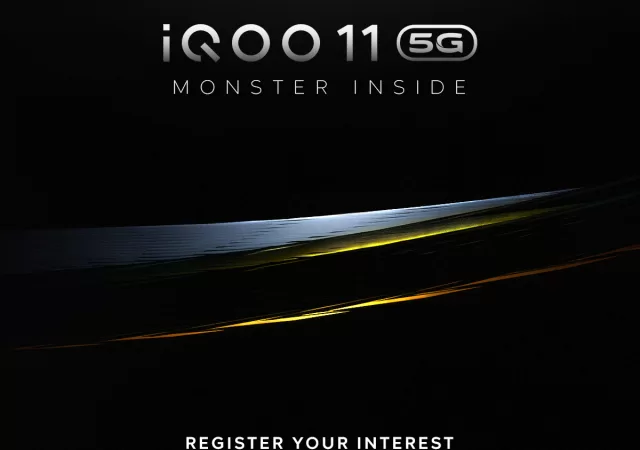Acer launches their new Predator Triton 17 X, the most powerful compact gaming laptop Acer has ever made alongside the compact Triton 14!
The ASUS ROG Phone 7 Launches! Coming to Malaysia in May 2023!
ASUS launches their latest ROG Phone gaming smartphone with the most powerful SoC available with the most advanced display in the market.
Meet the New Predators – The new Predator Helios 16 and Helios 18 has Landed in Malaysia with Prices from MYR 8,999
Acer launches the latest line-up of Predator Helios gaming laptops, the Helios 16 and 18 with Intel and NVIDIA’s latest for MYR 8,999 onward
More Gaming Peripherals to Show You Alienware Allegiance
Alienware has introduced brand-new wireless gaming keyboard, mouse, and headset for the discerning Alienware gamer.
Concept Nyx and Explorations for the Future of Connection
Concept Nyx has been one of Dell’s most interesting developments in recent times but it’s only just the beginning.
No Budget, No Worries – Acer’s Nitro QG0 Gaming Monitors Starts at MYR 379
Acer releases their Nitro QG0 series budget gaming monitors with up to 180Hz refresh rate and 1ms response time for MYR 379 onward.
[CES 2023] LG UltraGear Goes Fastest in the World with 240Hz OLED Gaming Monitor
LG unveils their latest CES 2023 showcase gear, the UltraGear 27-inch and 45-inch gaming monitors equipped with 240Hz OLED panels.
Tower of Fantasy Major 2.1 Update Brings Exciting New Content
Tower of Fantasy is getting more exciting, fresh content with the release of the major 2.1 update, dubbed Confounding Labyrinth. New terrains and challenges await in the 2.1 update Publisher Level Infinite and developer Hotta Studio have released the 2.1…
iQOO 11 5G Gaming smartphone officially launched in Malaysia
iQOO, a sub-brand of Vivo, has officially launched their latest gaming smartphone, iQOO 11 5G in Malaysia. The iQOO 11 5G is Vivo’s answer to the expanding gaming smartphone bracket. Symbolized as “I Quest On and On”, Vivo founded iQOO…
[RAZERCON 2022] Razer Announces Razer Edge with 5G to Take on the Steamdeck
Razer revives the Edge name in the form of a gaming handhled device powered by Qualcomm’s latest Snapdragon G3x Gen 1 gaming processor.