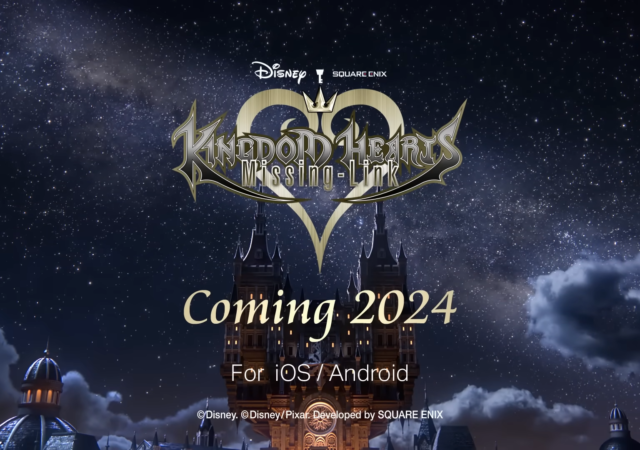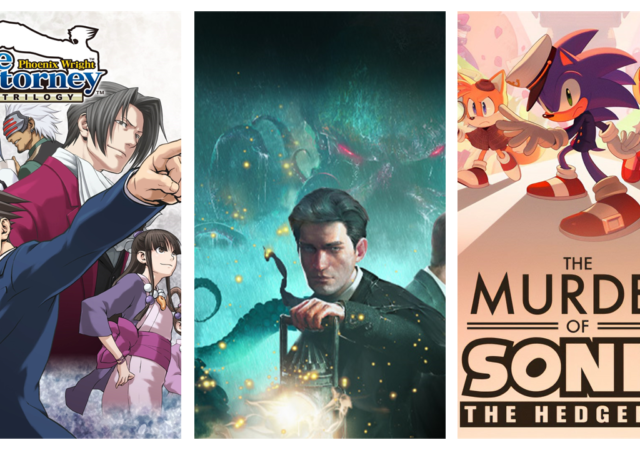Explore the world of Kingdom Hearts: Missing Link in real life with the help of your phone! Coming to Android and iOS in 2024.
“Revenant Hill: A Whiskered Adventure Awaits” Cancelled by The Glory Society
Revenant Hill’s cancellation has left many fans disappointed and heartbroken. Find out why the game’s development was cut short here.
FTW: Games Free This Week – 23 Oct 2023 (Part 2)
Check out the latest FTW for free games. This week’s pick is The Evil Within 2 and Tandem: A Tale of Shadows available for free on Epic.
FTW: Games Free This Week – 23 Oct 2023
Check out the latest FTW (Free This Week) for free games. This week’s pick is The Evil Within and Eternal Threads available for free on Epic.
Sony INZONE Buds & Sony INZONE H5 Headset Unleashed for the Ultimate Gaming Experience
Sony is at it again bringing its audio prowess to gaming-focused products. Its latest offerings, the INZONE Buds and INZONE H5 are set to level up your gaming experience. These audio devices are a collaboration with Fnatic, the iconic esports…
ESL One brings international Dota action to KL this December.
Get excited Malaysian Dota fans as ESL One powered by Intel® is once again coming to our shores this December with ESL One Kuala Lumpur 2023. A Tournament to Rise Above Southeast Asia Running from 11th to 17th of December,…
3 Wireless Earbuds Below MYR50 That May Be Worth Your Buck
If you’re looking for a pair of earbuds on a budget, we’ve got a quick three that you can look into without breaking the bank.
FTW: Games Free This Week – 13 Sept 2023
Check out the latest FTW (Free This Week) for free games. This week’s pick is 911 Operator and We Were Here Expeditions: The FriendShip.
Need Some Mystery and Intrigue? These Games Will Scratch that Itch
Craving for mystery? Longing for intrigue? We’ve got 3 games that will definitely scratch that itch for you!