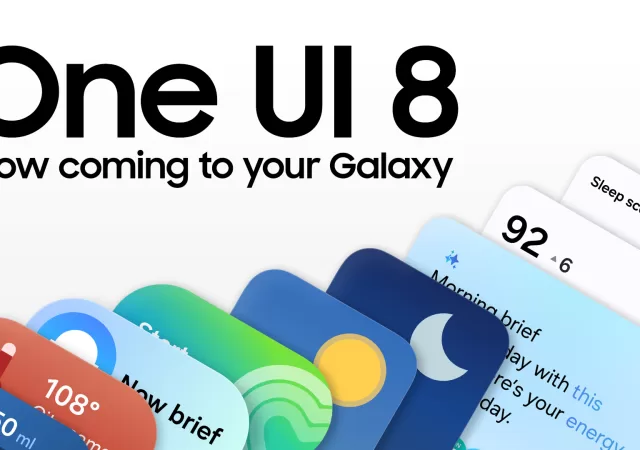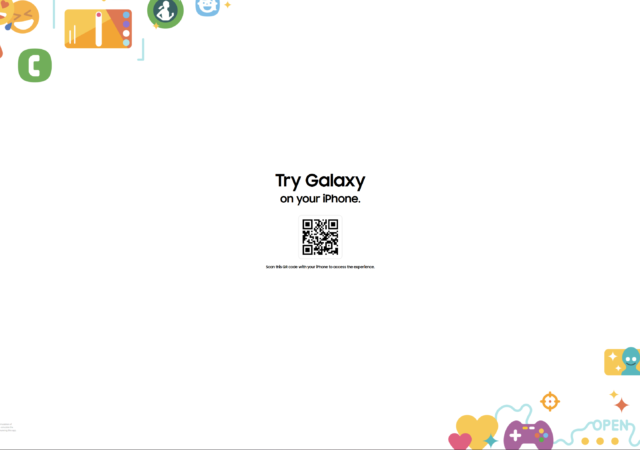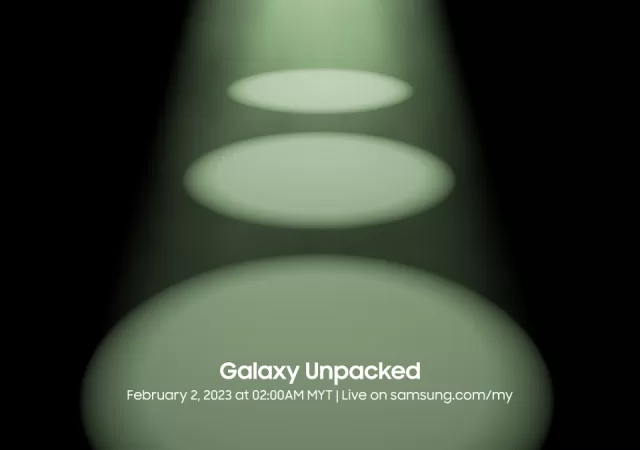Samsung begins the rollout of One UI 8 to Galaxy devices, starting with the Galaxy S25 series.
Samsung’s Galaxy Tab A9 Series Quietly Debuts in India
Introducing the Galaxy Tab A9 from Samsung – a budget-friendly tablet w/ 8.7 inch LCD, MediaTek Helio G99 SoC & 5100mAh battery!
Samsung’s Quick Share App Goes to Other Windows Devices
Samsung has released their latest Quick Share update and made it available to other Windows OS devices to work with their Galaxy smartphones.
iPhone Users Can Now Try the Galaxy S23 On Their iPhone.
Samsung launches a new web app for iPhone users to get a hands-on experience with the Samsung Galaxy S23 directly from their iPhone.
Samsung Launches the Galaxy M54 5G in the Middle East – When a Large Battery and 108MP Camera is All You Need
Samsung launches a new mid-range smartphone in Middle East similar to the Galaxy A54 5G, the Samsung Galaxy M54 5G with 108-Megapixel camera.
Samsung’s Galaxy S23 Coming on the 1st February at Galaxy Unpacked!
Samsung has announced their Galaxy Unpacked event to launch their latest flagship smartphone, the Galaxy S23 series on the 1st of February
[CES 2023] More SmartThings for the Future – A Samsung Editorial
Samsung is gearing up for CES 2023. In the middle of it all, they are teasing even more SmartThings for the year.
Samsung’s New Galaxy Z Flip4 Launches with BESPOKE Customization
Samsung unpacks the Galaxy Z Flip4 bringing added features and increased customizability and personalisation with the BESPOKE Edition.
Samsung Galaxy Watch5 Series Rumour Round-Up
With Samsung’s big Galaxy Unpacked event happening on August 10, we thought it’d be a good time to round up all the rumours behind the devices poised to make their global debut at the event. We’ve already covered all the…
Samsung Galaxy A53 5G In-Depth Review: A Delicate Balancing Act That Pushes the Mid-range Further
Samsung’s Galaxy A53 is the mid-point of its revamped mid-range lineup. How does the true mid-ranger fare? We’re breaking it down.