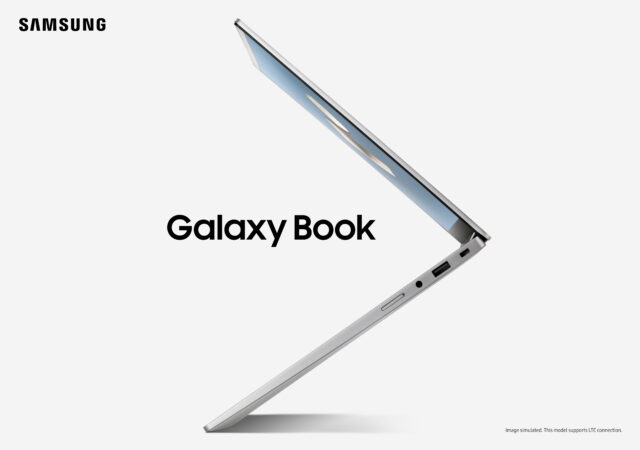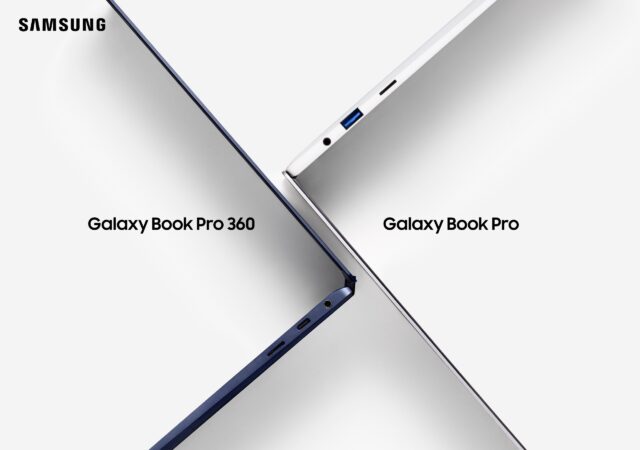Samsung unpacked a brand new series of laptops that make up the new Galaxy Book Series. The new series brings a renewed focus on productivity and also inter-device connectivity with Samsung focusing on features like Multi-control and Second Screen. The…
Now You Can Repair Your Samsung Galaxy S22 Smartphone by Yourself!
Samsung adds their Galaxy Book Pro and Galaxy S22 series devices in their self-repair program, genuine parts now available through iFixit.
[MWC 2022] Samsung Introduces the 2nd Generation Galaxy Book – Introducing the Samsung Galaxy Book2 Pro Series
Samsung announced their next generation Galaxy Book2 Pro with 12th generation Intel Core processors and One UI Book 4 in tow.
Samsung’s Galaxy Book Go and Galaxy Book Go 5G Brings Qualcomm’s Snapdragon Compute Platform to Windows.
Samsung Galaxy Book Go marries the goodness of Qualcomm’s Snapdragon 7c SoC to Windows’ goodness for all-day battery and great performance.
Samsung Galaxy Book Odyssey is the First Gaming Notebook with NVIDIA GeForce RTX 3050 and RTX 3050Ti
Samsung launches their new gaming laptop line-up in the Galaxy Book Odyssey packing NVIDIA’s latest GeForce RTX 3050Ti.
Samsung Launches the Samsung Galaxy Book at US$ 549
Samsung’s Galaxy name is not just stuck to smart home products and smartphones anymore with the most recent Galaxy Unpacked 2021 event (April). Now, you can find the Samsung Galaxy name on notebooks. To be fair, this is not the…
Samsung Unpacked Event Launches the Samsung Galaxy Book Pro and Galaxy Book Pro 360
Samsung launches their new notebook experience witht the Samsung Galaxy Book Pro and Galaxy Book Pro 360 notebook PCs at April Unpacked 2021.