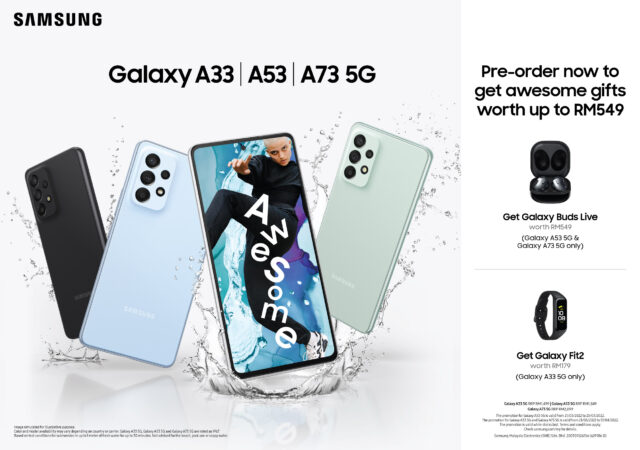Samsung’s Galaxy A53 is the mid-point of its revamped mid-range lineup. How does the true mid-ranger fare? We’re breaking it down.
Samsung’s New Galaxy A Series Available in Malaysia
Samsung’s new Galaxy A series goes on pre-order in Malaysia with freebies and discounts galore!
Samsung’s New Galaxy A Focuses On Bringing Flagship to the Mid-range
Samsung announces an all new Galaxy A series for 2020 with three models spearheading their movement for democratising flagships.