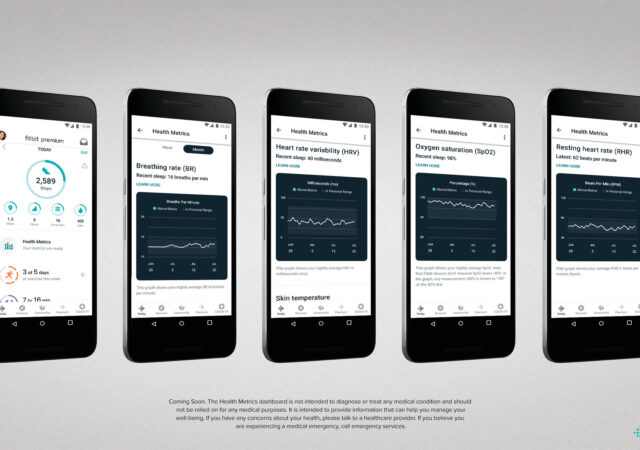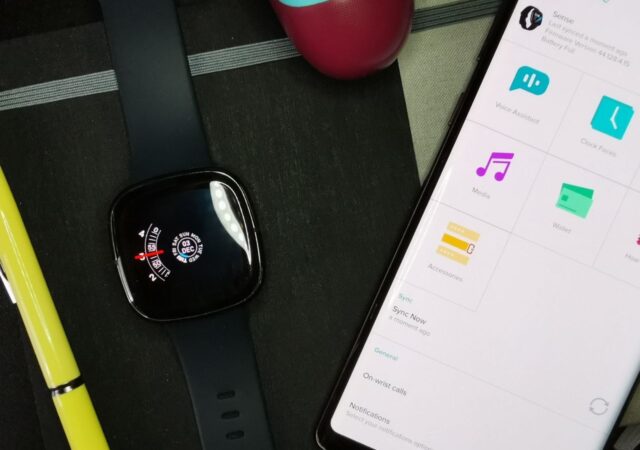Fitbit is bringing a limited version of their Health Metrics dashboard to more users free. The feature was initially made available for Versa 3 and Sense users with the purchase of the new smartwatch last year. Now, it’s being offered…
Samsung’s Next Galaxy Watch & the Next Apple Watch Could Change Things for Diabetic Health
Samsung’s next generation of Galaxy Watch and Apple’s next Apple Watch are rumoured to come with a feature that could change the healthcare landscape and diabetic management.
It’s Official; Fitbit is now Google’s. What Does This mean?
Fitbit is now officially acquired by Google. The acquisition is part of Google’s bid to complete its manufacturing capabilties.
The Fitbit Sense In-Depth Review – The Shinier Versa
The Fitbit Sense was introduced together with the Fitbit Versa 3 with new functions and design. Is it any good for MYR 1,498?
Fitbit Unleashes the Sense, Versa 3 and Inspire 2 in Malaysia
Fitbit releases three new wearables in Malaysia ushering a new generation of fitness centric wearables imbued with features to empower fitness.
A Week with the Fitbit Charge 4 -Making Sense of Fitness
The Fitbit Charge 4 is an amazing device, but the metrics it provides can be daunting. So, over the course of a week, we decided to try to make sense of it all.
[Video] techENT Download || Playstation 5 Unveiled! Nintendo Gets Hacked, Android 11 and more!
This week’s techENT Download recaps the Playstation 5 reveal, Android 11 Beta, Nintendo’s security breach, the Fitbit Flow and more.
Fitbit Introduces Fitbit Flow to Help With COVID-19 Pandemic
Not too long ago, we covered a call to arms by a few governments across the world to develop and produce ventilator devices to help with the current shortage across many countries due to the COVID-19 outbreak. Health and wearables…
Fitbit Unleashes the Charge 4, Now with GPS, Active Zone Minutes and More
Fitbit has become a brand synonymous with health and fitness. While the company has recently been acquired by Google, it doesn’t seem to have slowed them down. In fact, Fitbit has just announced a new entry to their Charge line…