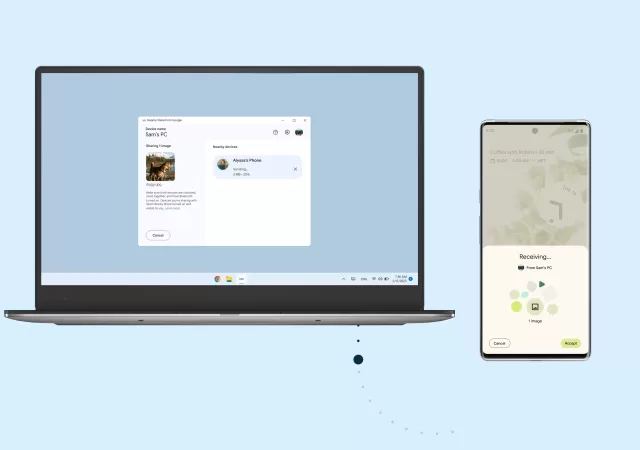Samsung has released their latest Quick Share update and made it available to other Windows OS devices to work with their Galaxy smartphones.
Nearby Share Between Your Windows and Android Devices is a Thing Now
Google releases their beta version of the Nearby Share for Windows app to Windows users around the globe for wireless file sharing.