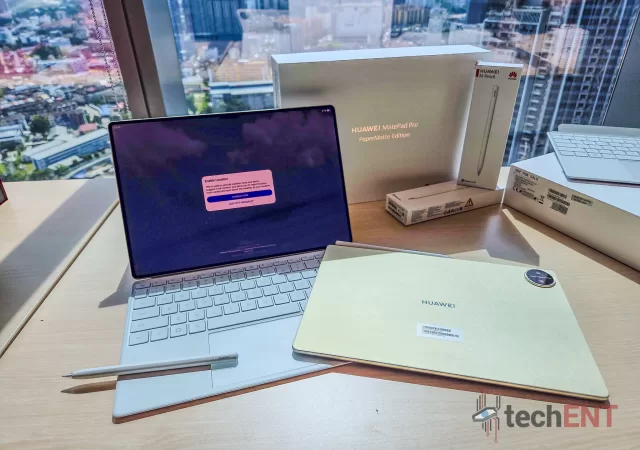Huawei has refreshed its flagship tablet with a brand new take on the MatePad Pro 13.2. The new tablet continues to push Huawei’s narrative of its tablets being powerful enough to replace laptops. It claims to deliver a powerful and…
Huawei Mate XT Brings New Meaning to Bending Expectations with TriFold Design
Huawei is pushing the boundaries of folding devices by pioneering the first commercially available tri-fold smartphone in the Mate XT Ultimate Design.
The HUAWEI P60 Pro is Now Available for Pre-Order in Malaysia at MYR 4,699 Onward
HUAWEI has launched the P60 Pro and made it available for pre-orders until the 19th of May 2023 for MYR 4,690 onward.
HUAWEI Nova 8 In-Depth Review – Just Shy of a SuperNova
HUAWEI’s MYR 1,899 Nova 8 is supposed to offer a robust smartphone experience that rivals flagships. Does it deliver though?
HUAWEI Y6P In-Depth Review – Another Missed Opportunity
We reviewed the MYR 559 HUAWEI Y6P. We think that it is a small missed opportunity, but still a good buy. Find out why from out review.
HUAWEI Y6P for the Beginners
HUAWEI just released their brand new HUAWEI Y6P entry-level smartphone in Malaysia with some enticing deals with the price of MYR 559.
Living with HUAWEI Mobile Services and AppGallery Part 1: Starting Life Without Google
HUAWEI’s new smartphones now do not come with Google’s Play Store pre-installed. Will that be HUAWEI’s handicap though? We tried living with one of the most current HUAWEI device.
HUAWEI’s New nova 7i Lands in Malaysia on 14 February 2020
HUAWEI’s nova series has always been a strong contender in the mid-range space with compelling specifications. The main draw of the series has always been its flagship class camera with a price point that makes it one of the most…