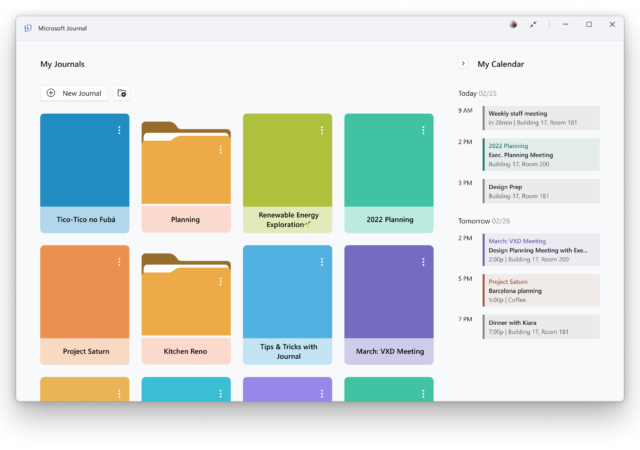Microsoft’s Garage project Journal has now become Microsoft Journal, a digital ink-first note taking app for Windows devices of the future.
Recent Posts
- Building trust: Foundations of security, safety and transparency in AI
- More Developers Aren’t Enough! Citizen Development Unlocks True Enterprise Digitisation
- Should You Buy the Galaxy S25 Series? Full Review & Comparison | techENT
- SEA’s Health Tech Leap: Secure Data Powers Remote, Personalized Care
- EPSON EpiqVision Mini EF-22N Home Projector In-Depth Review: An All-in-one Package that Doesn’t Break the Bank
Recent Comments
- user-465340 on Graphisoft is Designing the Future with Mindful Integration of Generative AI, Sustainability and Effiency
- Alan Shelby on Wondershare Repairit Online: A Free and Reliable Video Repair Platform
- Ally on Google Reveals the Pixel Fold, The Next Word in Foldables
- Carol science on HyperSense named in 2022 Gartner® Market Guide for Multipersona Data Science and Machine Learning Platforms
- Gina keveryn on YouTube Removes Public Dislike Count Visibility
Archives
- May 2025
- April 2025
- March 2025
- February 2025
- January 2025
- December 2024
- November 2024
- October 2024
- September 2024
- August 2024
- July 2024
- June 2024
- May 2024
- April 2024
- March 2024
- February 2024
- January 2024
- December 2023
- November 2023
- October 2023
- September 2023
- August 2023
- July 2023
- June 2023
- May 2023
- April 2023
- March 2023
- February 2023
- January 2023
- December 2022
- November 2022
- October 2022
- September 2022
- August 2022
- July 2022
- June 2022
- May 2022
- April 2022
- March 2022
- February 2022
- January 2022
- December 2021
- November 2021
- October 2021
- September 2021
- August 2021
- July 2021
- June 2021
- May 2021
- April 2021
- March 2021
- February 2021
- January 2021
- December 2020
- November 2020
- October 2020
- September 2020
- August 2020
- July 2020
- June 2020
- May 2020
- April 2020
- March 2020
- February 2020
- January 2020
- December 2019
- November 2019
- August 2019
Categories