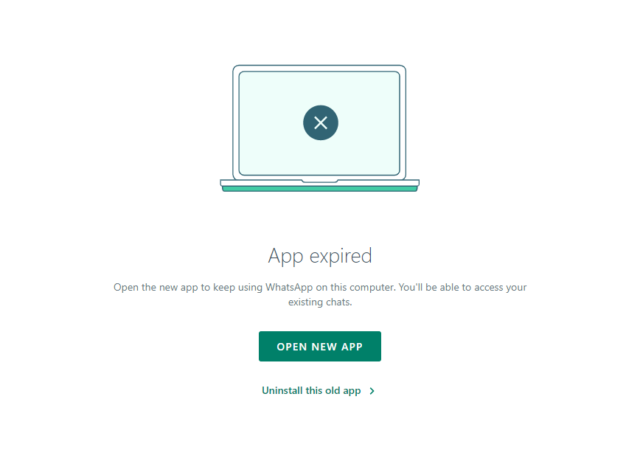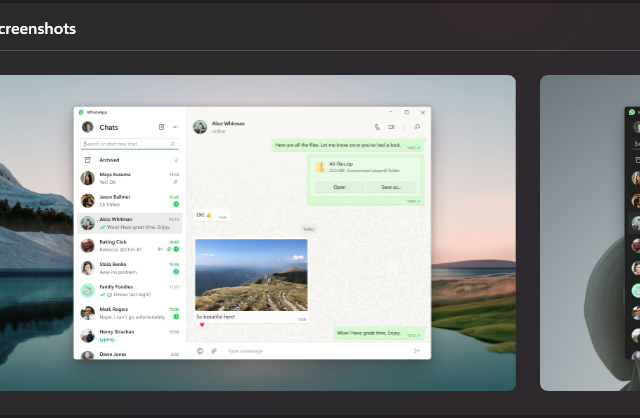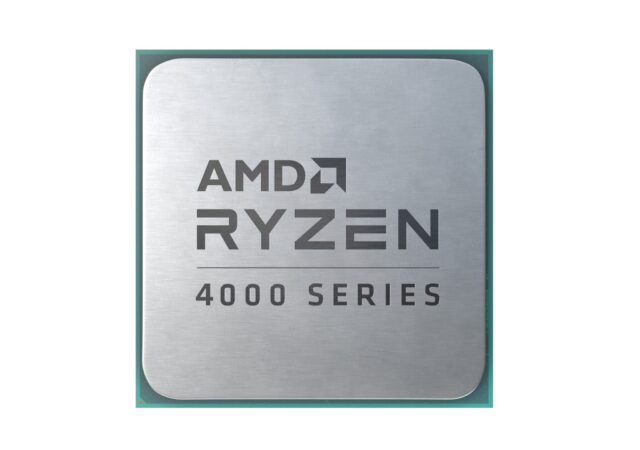Acer announces two new desktops in its Nitro lineup – the Nitro 50 and the Nitro 70 – that come packed with AMD’s latest desktop processors.
WhatsApp Desktop is Expiring – Time to go Native.
WhatsApp is retired their old Desktop app on Windows devices in favour of their native WhatsApp app for Windows.
[next@Acer 2023] Acer’s Latest Predator Orion X Desktop is Probably the Most Powerful Small Form Factor Desktop Tower You Can Buy Now.
Acer introduces the Predator Orion X in Next@Acer 2023, the compact gaming PC packing the most powerful hardware money can buy.
[CES 2023] ASUS ROG Brings Even More Power to its Desktop Lineup
ASUS has made a name for itself when it comes to desktop components. It should come as no surprise that the company also has a lineup of pre-built desktops. This year, the desktop lineup is more focused and streamlined. There…
WhatsApp Has a Native Windows App, Finally
WhatsApp has launched its new destkop app. When we say new, the WhatsApp Desktop App is now native to Windows. Mac version coming soon.
Intel Has Joined the Chat – The New 11th Generation Desktop Intel Core Rocket Lake Processors
Intel finally introduces their new 11th Generation Core processors code name Rocket Lake, up to 19% more powerful than before.
AMD Ryzen 4000 Desktop Series is Here! No Zen 3 Yet Though.
AMD just announced Ryzen 4000 series for desktopp platform. The new CPUs will only be available via system integrators and OEMs.
Dell Gears Up for Creators with new XPS Desktop & S series Monitors
Dell amps up the power and visual prowess with a one two punch with the new XPS Desktop and S-series monitors.