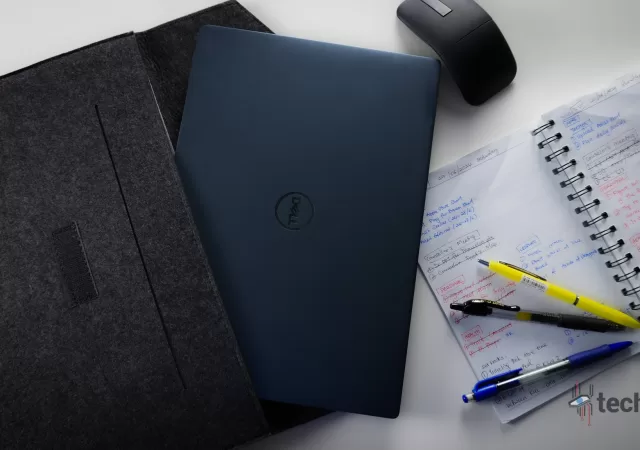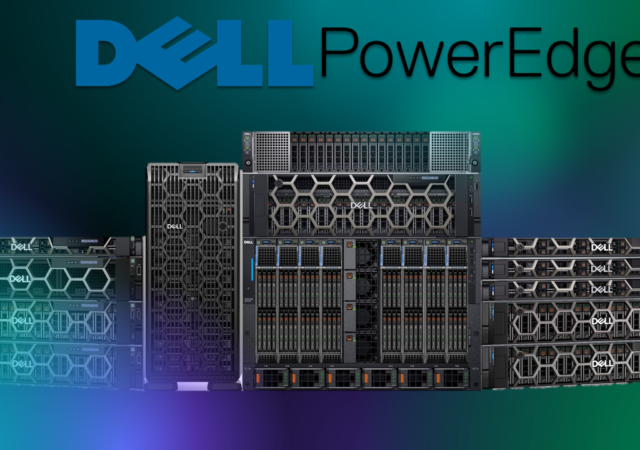Dell announces new monitors in its UltraSharp lineup that come with 4K resolution and more features than before.
[CES 2025] Dell Introduces AI PCs for “Anywhere Productivity”
Dell introduces new laptops under its new streamlined “Dell”, “Dell Pro” and “Dell Pro Max” line ups. These are the details.
[CES 2025] Dell Ditches XPS, Precision and Inspiron Brands for Simplified Dell-Centered Branding
Dell streamlines their product line up sacrificing decades of notable branding in favour for one centered on Dell’s brand with a focus on specifications.
Dell Latitude 7350 Laptop In-Depth Review: Thoughtful AI Meets Power Efficiency & Productivity
Dell’s Latitude 7350 takes on AI features and a first generation AI-centered processor – the Core Ultra series. Is the combination enough to give it an edge?
Dell Unveils New UltraSharp Monitor Line-Up Ahead of CES 2024
Dell’s monitors have long been one of the most sought-after monitors available. Dell’s most popular is the top-of-the-line Dell UltraSharp Monitors. The lineup is packed with cutting-edge features and features most users are looking for when it comes to productivity.…
Dell’s XPS Line-Up Refreshed with Focus on AI
Dell announces a refreshed XPS line up with better specs, a revamped design and even more performance than before!
Dell’s 24-inch Touch USB-C Hub Monitor is Now Available in Malaysia
Dell introduces its new touch-enabled monitor the Dell 24 Touch USB-C Hub Monitor which is built for multimodal productivity.
The Alienware Aurora Gets A Makeover – Inside and Out!
The Alienware Aurora has gotten an upgrade in design and air flow design allowing it to pack more power with a smaller profile.
Dell Empowers Collaboration & Remote Work in APAC with New Commercial Lineup
Dell unveils its latest commercial lineup, empowering collaboration and remote work in APAC. Discover the cutting-edge innovations revolutionizing the way professionals connect and excel in the digital er
Dell’s New PowerEdge Portfolio Puts Sustainability Front & Center without Sacrificing Performance
Dell announces the availability of its next generation PowerEdge portfolio in Malaysia bringing power effiecient server technology to Malaysian Businesses.