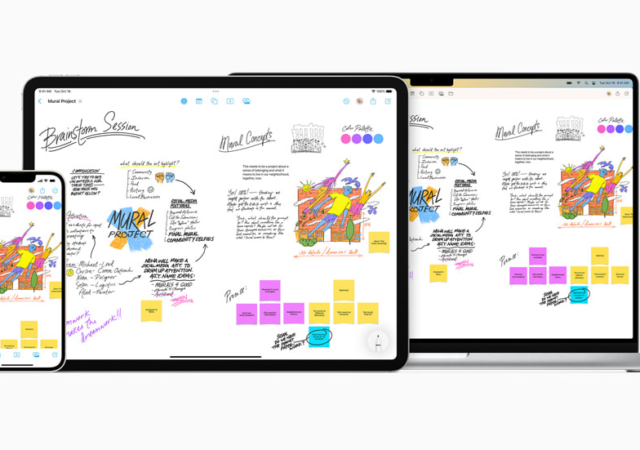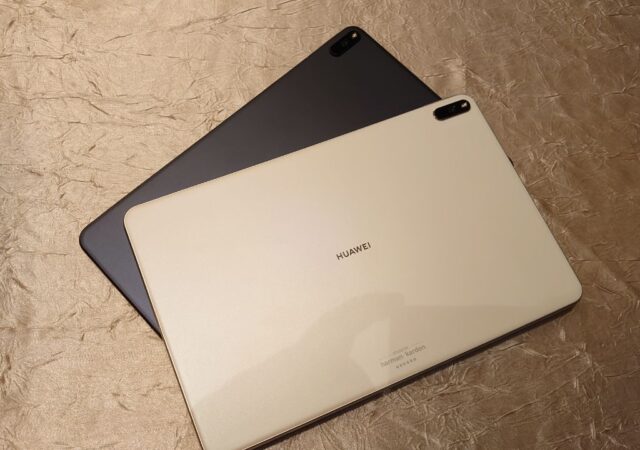Apple releases a brand-new app for creative brainstorming and collaboration called Freeform. Freeform is available now and comes included with iOS 16.2, iPadOS 16.2 and macOS Ventura 13.1. Apple describes the app as a “flexible canvas” with an emphasis for…
The HP ZBook Firefly G9 is Here – Creativity at its Best, On-The-Go That Is
HP releases the ZBook Firefly G9, a 1.47kg powerhouse with Intel’s 12th generation Core CPUs and NVIDIA’s RTX GPUs.
ASUS Going All-In with OLED on the ProArt StudioBook 16 OLED and ProArt StudioBook Pro 16 OLED
ASUS announces the new ProArt StudioBook series with OLED displays, a middle mouse button, and a very clever ASUS Dial for creators.
HUAWEI MatePad Pro – Built To Unleash Your Creativity On-the-Go from EU€ 549!
The HUAWEI MatePad Pro was announced globally in Barcelona. The new tablet device are made for the creative industry and meant to be used with the M-Pencil. It starts at EU€ 549 and tops out at EU€ 949.