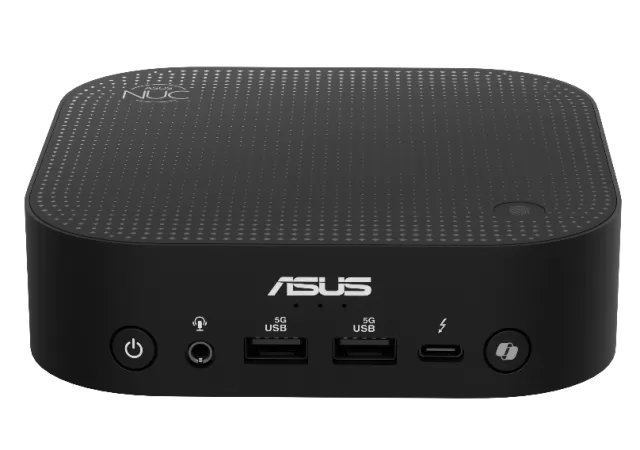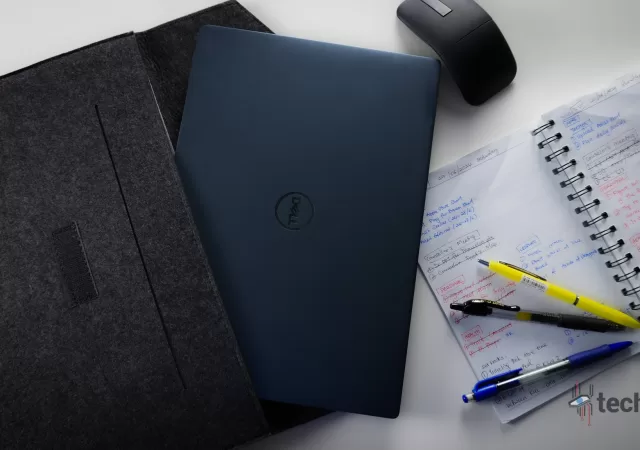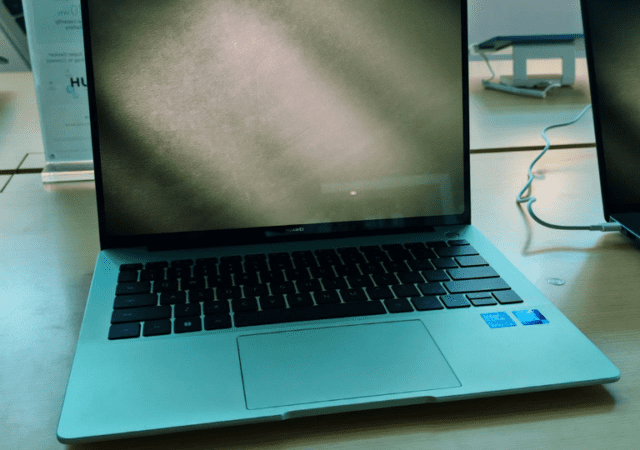ASUS announces the new NUC 14 Pro AI which ushers in a new generation of NUC mini PCs after taking over the project from Intel.
ASUS ExpertBook P5: Redefining the Business Laptop in the Age of AI
ASUS’s ExpertBook P5 comes equipped with specs and features that make it one of the best on the market and ready for the AI workspace.
Dell Latitude 7350 Laptop In-Depth Review: Thoughtful AI Meets Power Efficiency & Productivity
Dell’s Latitude 7350 takes on AI features and a first generation AI-centered processor – the Core Ultra series. Is the combination enough to give it an edge?
HUAWEI’s MateBook 14 Makes Malaysian Debut Marrying Design and Performance
Huawei has unveiled the HUAWEI MateBook 14, a sleek and powerful laptop designed for users who prioritize both performance and aesthetics. This article explores the technical specifications and key features of the HUAWEI MateBook 14. The HUAWEI MateBook 14 boasts…