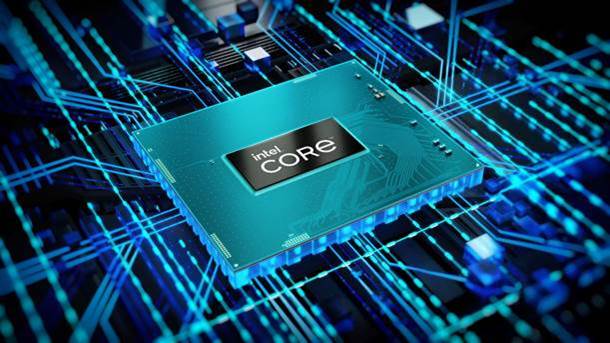The Gigabyte Gaming A16 launches in Malaysia with a variety of configurations for gamers and even students.
ASUS ExpertBook P1: A Laptop Designed for Modern Professionals
The ASUS ExpertBook P1 brings together a bevvy of features and specifications that are not only geared for professionals but is optimised for productivity.
Lenovo YOGA Portal Packs Performance with A Small Footprint
Lenovo unveils the Yoga Portal Mini PC in China that packs tonnes of performance in a compact size.
Acer Swift X 14 First Look & Unboxing
Acer’s on a roll with its Swift series of Laptops. The new Swift X 14 is set to change the game with a powerful NVIDIA Laptop GPU and a beautiful OLED display. Coming with a 14-inch WXGA OLED Display, a full slate of ports and even the RTX4050 Laptop GPU, it could be the answer to a powerful laptop for creatives on the go!
Lenovo YOGA Slim 7i Carbon (GEN 8) In-Depth Review: Putting the Light in Thin & Light
techENT takes a deep dive and breaks down the experience and features of the Lenovo Yoga Slim 7i Carbon.
HP Refreshes Pavilion Lineup with the Pavilion Plus 14 & Pavilion Plus 16
HP has unveiled two impressive additions to its laptop lineup, the Pavilion Plus 14 and 16. These sleek machines combine striking designs with powerful performance, offering users a range of options to meet their computing needs. HP Pavilion Plus 14:…
Acer Launches the New Swift 5 Thin and Light Alongside New Aspire Laptops
Acer launches their new premium thin and light, the Acer Swift 5 with 12th generation Intel Corr processor at MYR 4,699 onward.
Intel Launches Their Most Powerful Mobile Processors in the 12th Generation Core HX Processors
Intel launches the 12th generation Core HX, the most powerful mobile workstation and professional processors at their Intel Vision 2022 event
ROG FLOW Z13 Launches in Malaysia; Price starts from MYR7,999
ASUS announces the availability of their first ever gaming tablet, the ROG FLOW Z13 in Malaysia! It comes with specs to impress and price tag to match.
Acer Spin 5 Review: Everything You’re Looking For In a Multi-mode Productivity Laptop
Acer’s Spin 5 is a laptop looking to adapt to its user no matter what the situation. Was it able to achieve this? Find out in our review!