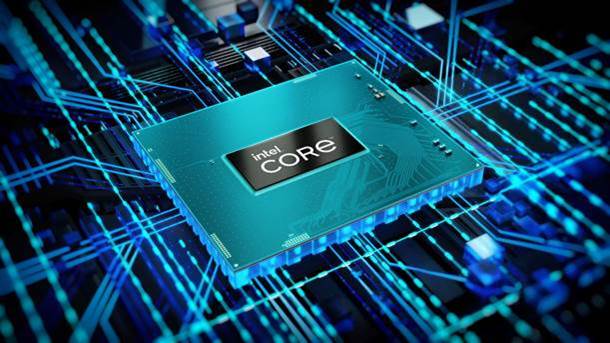The Gigabyte Gaming A16 launches in Malaysia with a variety of configurations for gamers and even students.
ASUS ExpertBook P1: A Laptop Designed for Modern Professionals
The ASUS ExpertBook P1 brings together a bevvy of features and specifications that are not only geared for professionals but is optimised for productivity.
ASUS Vivobook 16X: The lightest 16-inch RTX 4050 laptop in Malaysia
Want to know why the ASUS Vivobook 16X is the best thin and light laptop for gamers? We’re giving you 5 reasons why!
Acer Unleashes Power-packed Nitro V 15 Gaming Laptop; Price Starts at RM3,099
Acer Malaysia brings you the Nitro V 15 gaming laptop at a great price. 13th Gen Intel Core i5 processor and NVIDIA GeForce RTX 4050/2050 graphics card, just in time for the holiday season!
How To Balance Business Innovation and Operational Excellence
Mr Varinderjit Singh, General Manager at Lenovo Malaysia weighs in on the expanded role of CIOs and how to balance business innovation and operational excellence.
HP Refreshes Pavilion Lineup with the Pavilion Plus 14 & Pavilion Plus 16
HP has unveiled two impressive additions to its laptop lineup, the Pavilion Plus 14 and 16. These sleek machines combine striking designs with powerful performance, offering users a range of options to meet their computing needs. HP Pavilion Plus 14:…
Intel Launches Their Most Powerful Mobile Processors in the 12th Generation Core HX Processors
Intel launches the 12th generation Core HX, the most powerful mobile workstation and professional processors at their Intel Vision 2022 event
Intel Has Joined the Chat – The New 11th Generation Desktop Intel Core Rocket Lake Processors
Intel finally introduces their new 11th Generation Core processors code name Rocket Lake, up to 19% more powerful than before.
ASUS ZenBook 14 (UX425EA) In-depth Review: Intel-ligent, Compact Productivity
We take a deep dive into the ZenBook 14 powered by Intel’s 11th Generation Intel Core i7.
Thin, Light, Stylish – Meet the Lenovo Yoga Slim 7i Carbon
Lenovo’s Carbon line up has long been reserved for its premium ThinkPad line up which the company gears for corporations. However, this year, Lenovo is trying something new by bringing the Carbon’s signature thin and light form factor to its…