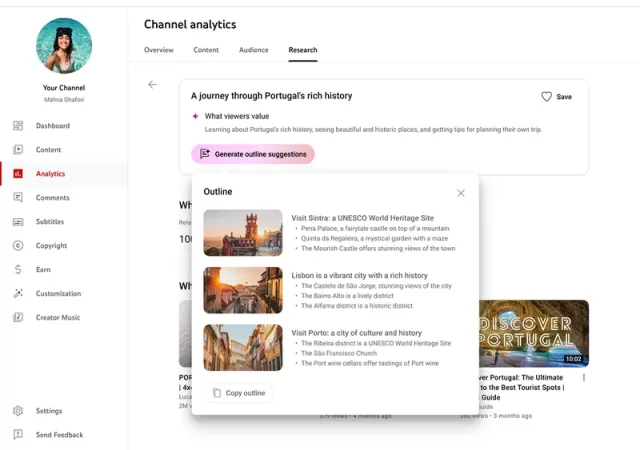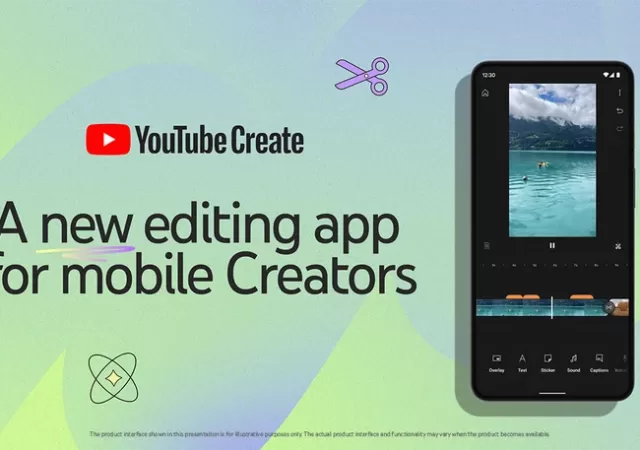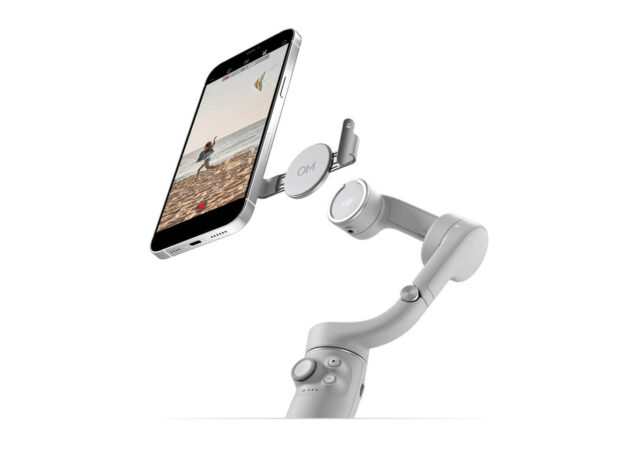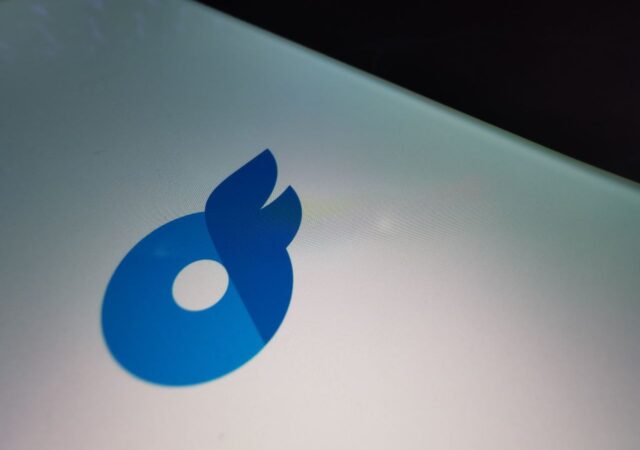Fujifilm launches the lightest entry into the X series of mirrorless cameras – the Fujifilm X-M5 that comes with improvements that make content creating a breeze.
Sony Announces New ECM-L1 Lavalier Microphone
Sony introduces a new tool for your content creation toolkit – the ECM-L1 Lavalier Microphone that offers crystal clear audio and is compatible with a wide range of wireless receivers.
Microsoft Introduces the Surface Laptop Studio with Windows 11 – The Ultimate Windows 11 Content Creator?
Microsoft just launched their new portable content creation Windows 11, the Surface Laptop Studio with Intel and NVIDIA’s best.
DJI Launches the DJI OM5 – Mobile Film Making Just Got A whole Lot Better for MYR 689
DJI launches the new OM5 portable smartphone gimbal with extension rod for more silm making options for independet content creators.
ASUS Going All-In with OLED on the ProArt StudioBook 16 OLED and ProArt StudioBook Pro 16 OLED
ASUS announces the new ProArt StudioBook series with OLED displays, a middle mouse button, and a very clever ASUS Dial for creators.
[Update] OnlyFans is Going SFW! Yes, Really It Is!
OnlyFans is making drastic changes on their platform in the coming months. They plan to ban sexually explicit contents from October onward.
Sony Introduces the Alpha ZV-E10 – The Perfect Small Camera for Content Creators
Sony launches their latest camera aimed squarely at content creators, the Sony Alpha ZV-E10 APS-C interchangeable lens camera with E-Mount.
MSI Launches new 11th Generation Intel and NVIDIA GeForce RTX 30 series Laptops for Creators.
MSI introduces MSI Creator Z16, M16 and MSI Creator 17 laptops for uncompromised 4K content creaton even on the move.