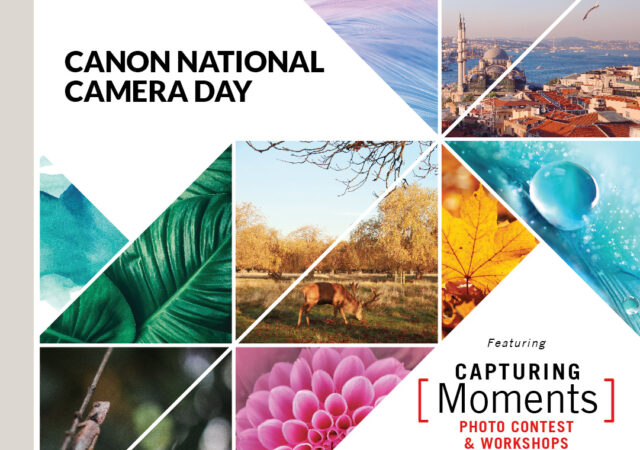When it comes to DSLRs and cameras one of the first names that you’d think of is Nikon. The company has become a staple name in the industry and there is nothing more iconic than their “I AM” campaign when…
Vivo Introduces a New Smartphone Concept – Detachable cameras
Vivo introduces a new concept in a smartphone. They designed a pop-up front facing camera that is detachable and voice controlled.
[Update] The New Sony Alpha 7C (α7C) – Mirrorless Full-Frame is Now Lighter, Smaller, and More Affordable at MYR 8,399!
Sony just launched their brand-new Alpha 7C, the lightest and smallest full-frame camera in the world; most affordable too.
Mio MiVue 792 In-Depth Review – Dash Cam Plus
Dashboard cameras are big things these days. The Mio MiVue 792 is a premium dashboard camera than is capable of more than the usual.
Canon Goes Digital for National Camera Day in Malaysia
Canon Malaysia has had a month long campaign to celebrate National Camera Day. Here’s what happened!
DJI Mavic Air 2 Takes Flight
DJI just released their brand new Mavic Air 2 consumer drone to replace the DJI Mavic Air with a bigger 48-Megapixel sensor, more shooting modes, and even cleverer electronics to keep it in the air longer.
Huawei P40 Series Launches – The Evolution of Smartphone Photography.
HUAWEI just launched their brand new flagship P40 series. The new smartphone is the new word for smartphone photography with a bigger 50MP RYYB sensor. The new flagship will be available 7th April 2020 onward.
Tech & Tonic Episode 5 Feat. Smashpop – OPPO’s New Flagship Impresses and Revisiting Smartphone vs Camera
This week in Tech & Tonic, we have Jason Goh of Smashpop! Jason is a content creator focusing on social media platforms. He is @smashpop on every social media platform there is. We spoke about the new OPPO flagship, the Find X2, and whether or not smartphone cameras can replace proper cameras.
Tech & Tonic Episode 3 feat. Isa Rodriguez – Camera or Smartphone Cameras?
In this episode of Tech & Tonic, we have Isa Rodriguez of Isa Does Tech, her very own YouTube channel. As a tech reviewer, she is one of the more unique ones. She does not just review the tech, but…
FUJIFILM X-T4 Launches With Stability Control
FUJIFILM’s cameras have been quite iconic and has been a go to for plenty of hobbyist and professionals alike. Their mirrorless APS-C flagships like the X-T2 and X-T3 proved to be some of the most popular platforms among photographers. There…