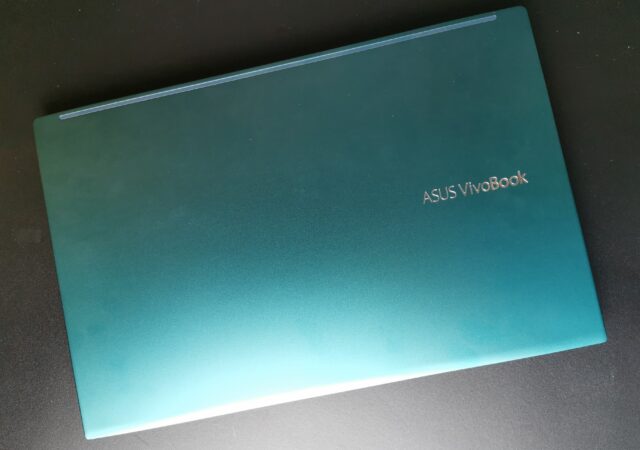Xiaomi launches the Redmi 12 in Malaysia for only MYR 599 with MediaTek Helio G88 SoC, 50MP camera, and 5,000mAh battery.
FreeYond Launches with the M5 and F9, the New Entry-Level Contenders are Here
FreeYond Launches with the M5 and F9, the New Entry-Level Contenders are Here
We always thought that the mid-range smartphone segment is the most competitive segment in the entire industry. While that much is true, we tend to forget as well that the entry-level smartphone segment is a rather competitive one too. As smartphones’ prices reach a high never seen before, cheaper devices are becoming more popular as viable choices for not just first-time smartphone buyers. They become an even more appealing prospect over flagship and mid-range devices since they are rather inexpensive to own and even replace.
You have plenty of choices in the entry-level space too. You get the usual Xiaomi, OPPO, realme, VIVO, and even Samsung in the space. In some sense, you are spoilt for choice still in the entry-level segment. There is a new kid on the block to add to your list of choices in the segment – FreeYond.
The FreeYond M5
FreeYond kicks off their Malaysian chapter with two smartphone devices. One of it is the FreeYond M5. The new M5, currently, is their most powerful smartphone device to hit the Malaysian shores.
The Android 12 device comes with a Unisoc T606 system on a chip (SoC). The eight-core integrated processor comes with up to 8GB of RAM and 128GB of storage to ensure that Android 12 runs as smooth as it can be even with multiple apps open at the same time. You want the large storage too with a 50-Megapixel main camera out the back supported by an 8-Megapixel ultra-wide camera and a 2-Megapixel macro camera. If that is not enough, you get to expand your storage with a microSD card to up to 1TB.
It does not come with 5G connectivity, unfortunately. If you think about it though, 4G LTE connectivity is more than enough at this point of time. You can still thoroughly enjoy Netflix, YouTube, or even Prime Video via the 6.52-inch IPS display offering 720p HD+ resolution. To keep you enjoying your contents the entire day, you have a large 5,000 mAh battery that charges at 18W via USB Type-C.
The FreeYond F9
You need a secondary device, a cheap smartphone to keep your work separate from your life. You need something that does not hurt your pockets too much, yet something reliable. You need the FreeYond F9.
The budget entry-level device still comes with an octa-core processor that clocks at 1.6GHz. That powerful SoC is paired with up to 3GB of RAM and 128GB of storage. You can even expand your storage with up to 1TB MicroSD card if you want.
The Android 12 Go OS is displayed in all its glory via the 6.52-inch iPS display that offers up to 720p HD+ resolution still. The display is also where you see the results of the 13-Megapixel main camera that works together with a 2-Megapixel camera. Above the display, you can find an 8-Megapixel selfie camera. You can even keep all of these things running for longer than a day with a 5,000mAh battery within the compact body of the FreeYond F9.
Price and Availability
The FreeYond M5 will be available in Malaysia July 2023 onward. The FreeYond F9 on the other hand is now available for purchase via Shopee. The FreeYond M5 starts at MYR 699 while the F9 starts at MYR 499.
Samsung’s Entry-Level Galaxy A14 is Now Available in Malaysia for Just MYR 799
The Samsung Galaxy A14 is now available in Malaysia for a budget-friendly price of MYR 799 with 50MP camera and OneUI 5.1
The OPPO A96 In-Depth Review – It Works, and That’s All It Needs to Do
OPPO launched their A96 for only MYR 1,299. We daily drove it for a few weeks to see if its worth that asking price and more.
Alongside the OnePlus 9 and OnePlus 9 Pro, the OnePlus 9R Launches in India and China.
OnePlus launches the budget friendly OnePlus 9R alongside OnePlus 9 and Oneplus 9 Pro in India and China packing Snapdragon 870 5G.
POCO Launches the M3 – Paying for More than You Expectry Level Smartphone
POCO just launched their POCO M3 entry-level device with prices starting from MYR 599. Available 27th November 2020.
HUAWEI Y6P In-Depth Review – Another Missed Opportunity
We reviewed the MYR 559 HUAWEI Y6P. We think that it is a small missed opportunity, but still a good buy. Find out why from out review.
The ASUS VivoBook S15 S533 (2020) In-Depth Review – You Pretty Thang
The new VivoBook S15 S533 releases in Malaysia today. Is it any good? We think so. Should you get it? I don’t know, let’s find out together.
HONOR 9A Launches with Bigger Value
HONOR launches their brand new HONOR 9A that offers big value at a small price. The MediaTek powered device packs 5,000mAh in its battery chambers for large battery life.
HUAWEI Y6P for the Beginners
HUAWEI just released their brand new HUAWEI Y6P entry-level smartphone in Malaysia with some enticing deals with the price of MYR 559.