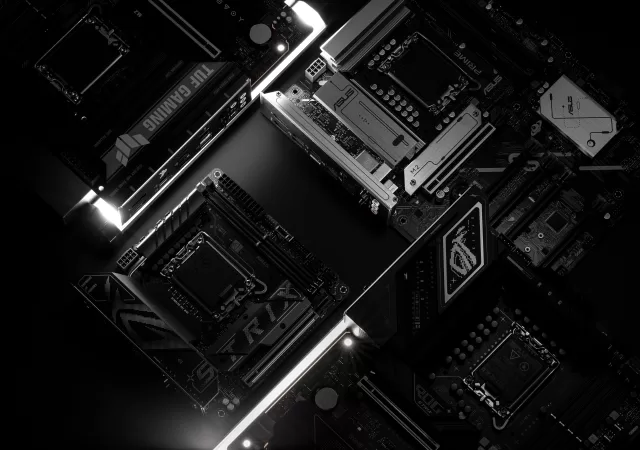ASUS announces a new stable of motherboards based on Intel’s newly announced Z890 and B860 chipsets.
[CES 2025] MSI Unleashes a Brand New Lineup of Motherboards Based on Intel’s B860 and H810 Chipsets
MSI showcases motherboards based on Intel’s newly announced H810 and B860 chipsets. The new chipsets bring all new features and even has new Project Zero motherboards.