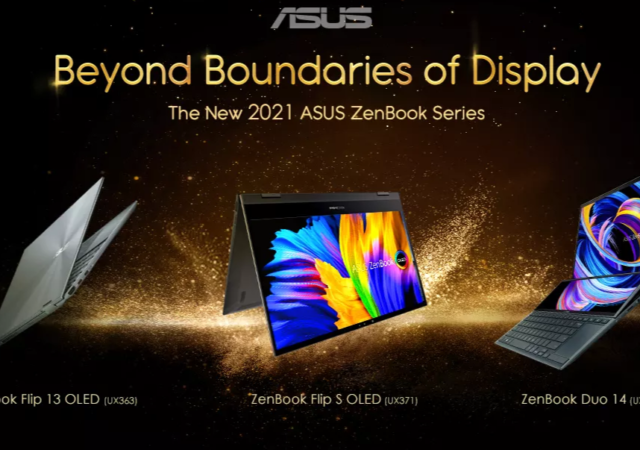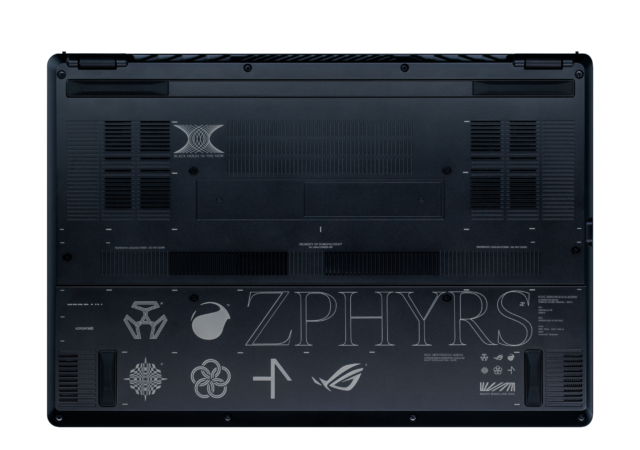ASUS introduces the world to ultimate ultra-thin gaming with no frills with the ASUS ROG Zephyrus M16 and Zephyrus S17 with Intel Core i9.
ASUS ROG 2021 Notebook Series Ups the Ante with RTX 30 Series
ASUS just launched their brand new ROG line up for 2021 with the latest CPUs and NVIDIA’s GeForce RTX 30 series GPUs.
ASUS Launches some Ultra-Lightweight ZenBook OLED Goodness for 2021!
ASUS launches new OLED displayed ZenBooks for 2021. The new ZenBooks feature colour accurate OLED displays for the professionals.
ASUS Unveils the ROG Phone 5 series; Prices Start at MYR2,999
ASUS has announced the new generation of the ROG Phone: the ROG Phone 5 series powered by the Qualcomm Snapdragon 888 processor.
ASUS ROG Phone 5: Everything You Need to Know
The ROG Phone 5 is about to launch on the 10th of March, here’s everything we know so far about the new gaming smartphone.
ROG Masters Asia Pacific eSports Tournament Goes Online for 2021 Season
ASUSASUS announces the new season for the ROG Masters Asia Pacific eSports Tournament. This year will see the tourney go fully online.
ASUS ZenBook 14 (UX425EA) In-depth Review: Intel-ligent, Compact Productivity
We take a deep dive into the ZenBook 14 powered by Intel’s 11th Generation Intel Core i7.
ROG Zephyrus ACRONYM Edition Lands Brings New Focus on Gamers
ASUS ROG collaborates with ACRONYM to reinvigorate gamers with a stylish design.
Asus ZenBook 14 UX425JA (2020) In-Depth Review – Something is Missing
The ASUS ZenBook 14 for 2020 prides itseslf as the thinnest 14-inch notebook with full I/O ports. Is it though? Is it any good?
The New ASUS ZenBook 13 & ZenBook 14 Lands in Malaysia! Prices start from MYR3,999
The ASUS ZenBook Classic gets two new entries with the ZenBook 13 and ZenBook 14 which come with Intel’s latest processors for productivity and also a full array of ports