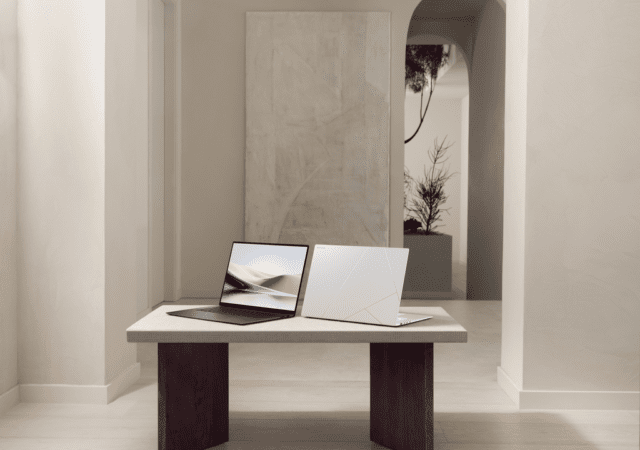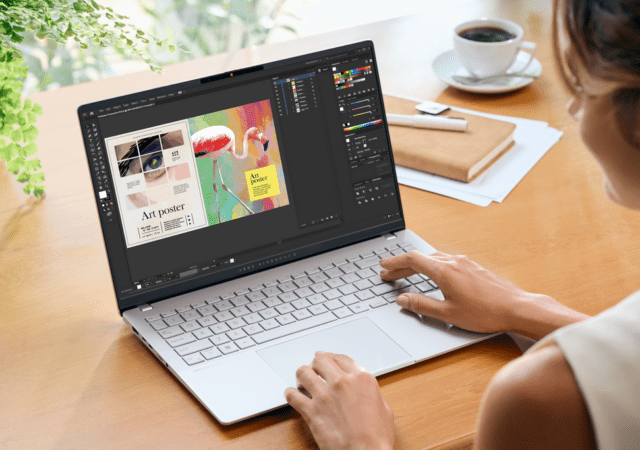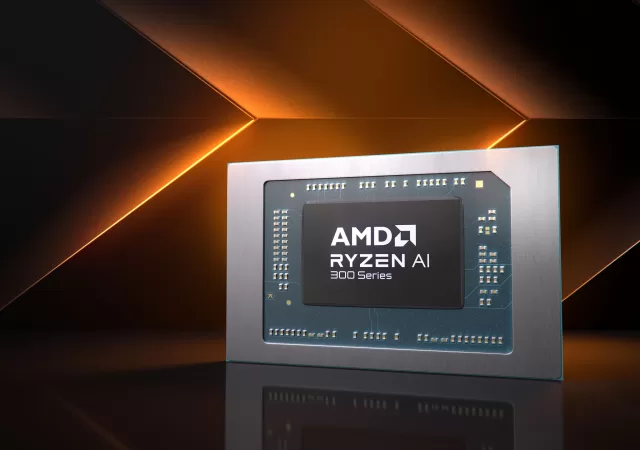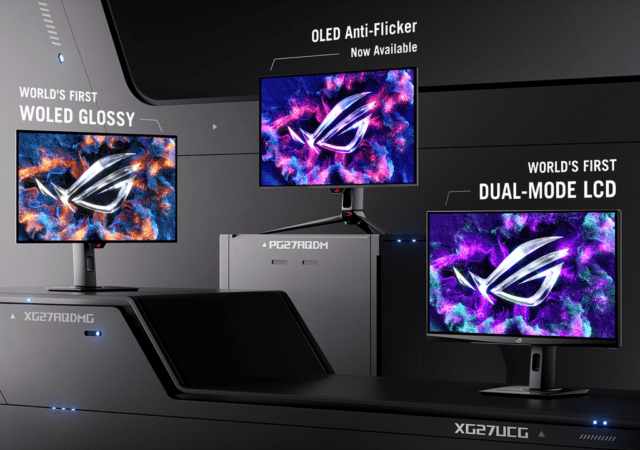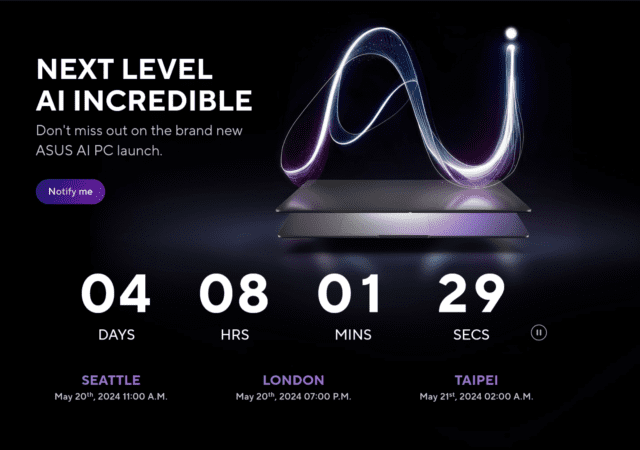ASUS announces the new Zenbook S 16 powered by AMD’s new Ryzen AI processors that empower on device AI processing and more.
ASUS Unveils ProArt Series: AI-Powered Studios for Creators on the Go
ASUS builds new AI-powered laptops for creators with a focus on form factor, functionality and performance.
ASUS Vivobook Series Gets AI Upgrade for All Users
ASUS refreshes its Vivobook line up for the AI PC era with processors with a focus AI performance that TOPs the competition.
AMD Has Announced the Ryzen AI 300 Series Laptop Processors and It’s Pushing Real Hard
AMD announces the new Ryzen AI 300 series processors at Computex 2024 heralding a shift in focus to AI performance chips for laptops.
ASUS Unveils Prime Family of NVIDIA GeForce RTX Graphics Cards
ASUS announces a new series of NVIDIA RTX GPUs designed for small form factor builds under the ASUS Prime series.
Google Unleashes a New Stable of Chromebooks In Partnership with Acer, ASUS and HP
Google announces a new stable of Chromebook and Chromebook Plus developed in partnership with ASUS, HP and Acer.
ASUS Unleashes New ROG Strix OLED Monitors Pioneering New Tech in the Space
ASUS Republic of Gamers (ROG) unveils two new monitors with bleeding edge technology ushering in a new gaming standard for monitors.
ASUS Announces First Copilot+ PC: The ASUS Vivobook S 15 with Qualcomm Snapdragon X Elite
ASUS announces its first Copilot+ PC running on Qualcomm’s Snapdragon X Elite SoC. The laptop doesn’t cut corners or skimp on features.
ASUS Teases Next-Level AI PCs To Be Revealed on May 21, 2024
ASUS teases an event announcing more AI PCs for 2024 happening on May 21, 2024 (Malaysian Time). Here’s what we think is coming!
Win PC Hardware at ASUS’s Upgrade-A-Palooza Giveaway Contest
ASUS has announced their global giveaway contest, “Upgrade-A-Palooza” to give gamers and PC enthusiasts a chance to win some hardware upgrades for their rigs. If you’ve been looking at upgrading your setup, now’s your chance! The contest is open to…