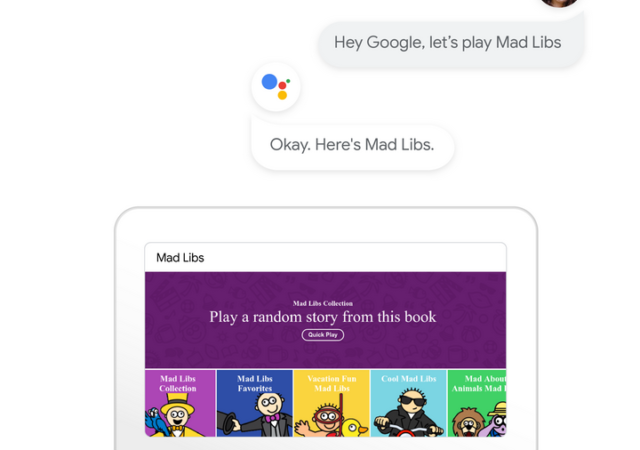Google updates their Google Bard platform for July 2023 with more languages, more features, and more functional and customised responses
[Google I/O 2023] Google Bard – What is That?
Google introduces a few improvements to Google Bard for Google I/O 2023 with more availability in more regions and more languages.
Google Assistant Is Now Integrated Deeper Than Ever With App Actions
Google introduces the App Actions feature for Google Assistant. App Actions is a deeper integration into apps with Google Assistant.
Recent Posts
- Google Cloud Launches Gemini Enterprise, an All-in-One Agentic AI Platform for the Workplace
- ASUS Unveils ExpertCenter PN54-S1 Mini PC with AMD Ryzen 200 Series Processors
- Here’s How You Can Manage Your BUDI95 Subsidy with Touch ‘n Go eWallet
- Tata Communications Launches Voice AI Platform to Transform Customer Engagement
- vivo V60 Lite 5G Arrives in Malaysia, Dubbed the “Toughest Lite for Non-Stop Fun”
Recent Comments
- user-465340 on Graphisoft is Designing the Future with Mindful Integration of Generative AI, Sustainability and Effiency
- Alan Shelby on Wondershare Repairit Online: A Free and Reliable Video Repair Platform
- Ally on Google Reveals the Pixel Fold, The Next Word in Foldables
- Carol science on HyperSense named in 2022 Gartner® Market Guide for Multipersona Data Science and Machine Learning Platforms
- Gina keveryn on YouTube Removes Public Dislike Count Visibility
Archives
- October 2025
- September 2025
- August 2025
- July 2025
- June 2025
- May 2025
- April 2025
- March 2025
- February 2025
- January 2025
- December 2024
- November 2024
- October 2024
- September 2024
- August 2024
- July 2024
- June 2024
- May 2024
- April 2024
- March 2024
- February 2024
- January 2024
- December 2023
- November 2023
- October 2023
- September 2023
- August 2023
- July 2023
- June 2023
- May 2023
- April 2023
- March 2023
- February 2023
- January 2023
- December 2022
- November 2022
- October 2022
- September 2022
- August 2022
- July 2022
- June 2022
- May 2022
- April 2022
- March 2022
- February 2022
- January 2022
- December 2021
- November 2021
- October 2021
- September 2021
- August 2021
- July 2021
- June 2021
- May 2021
- April 2021
- March 2021
- February 2021
- January 2021
- December 2020
- November 2020
- October 2020
- September 2020
- August 2020
- July 2020
- June 2020
- May 2020
- April 2020
- March 2020
- February 2020
- January 2020
- December 2019
- November 2019
- August 2019
Categories