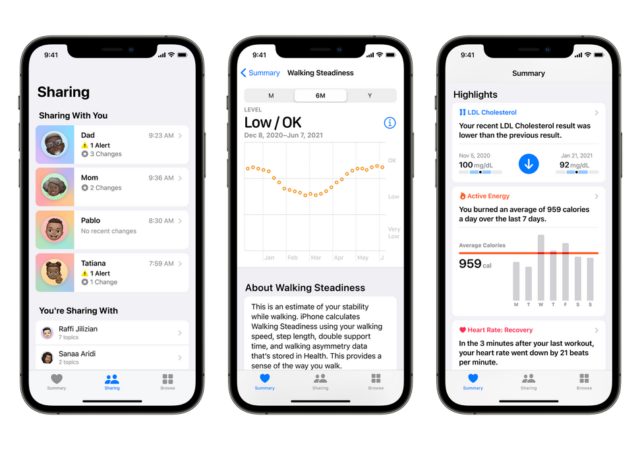Apple brings a slew of new features to its health app which empowers users with more granular control of their data.
Apple Releases iOS 14.6, iPadOS 14.6, macOS Big Sur 11.4, watchOS 7.5, and tvOS 14.6
Apple brings iOS 14.6, iPadOS 14.6, tvOS 14.6, macOS Big Sur 11.4, and watchOS 7.5 updates with added features.
iOS 14.5 is Out Now! What’s New?
Apple releases the new iOS 14.5, the biggest iOS update since the iOS 14 with a few major improvements including AirTag support
Samsung’s Next Galaxy Watch & the Next Apple Watch Could Change Things for Diabetic Health
Samsung’s next generation of Galaxy Watch and Apple’s next Apple Watch are rumoured to come with a feature that could change the healthcare landscape and diabetic management.
Belkin Wants A Bite of Your Apple Devices with New Accessories
Belkin has become a well-known brand when it comes to accessories and peripherals for any device. The company has released some of the most well designed accessories for iPhones, Android devices and laptops. Recently, the company merged with Foxconn to…