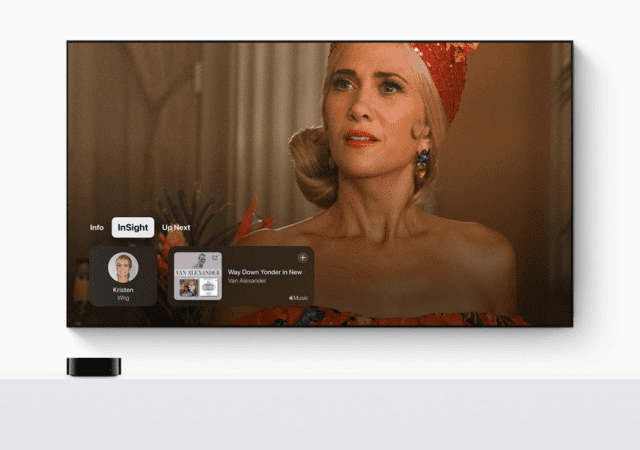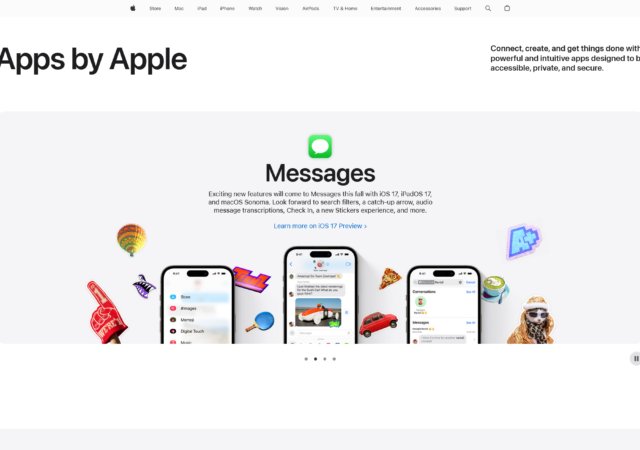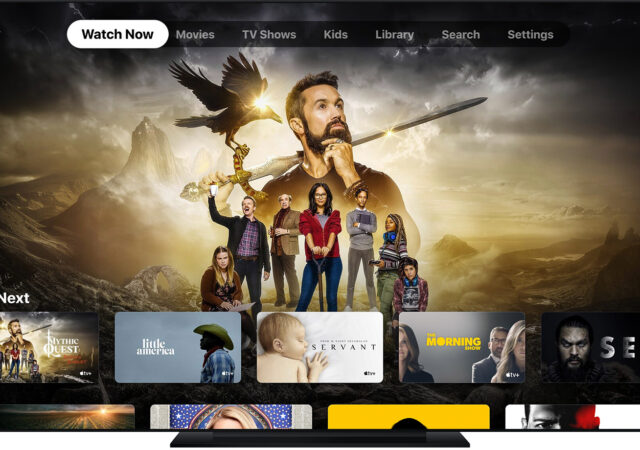Apple TV is getting more interactive with tvOS 18 with new features like InSight that allow you to deep dive into the content your watching.
Apple Showcases Its In-House Apps on New ‘Apps by Apple’ Page
Apple silently updates its website with an “Apps by Apple” page which showcases its in-house apps as a looming regulatory change may change how it manages apps.
Apple TV App is Now Useless on Android TVs and Google TVs – This Could Go Either Way
Apple removes rent, buy, and subscribing functions on their Apple TV app on Android and Google TVs in their most recent app update.
Apple Releases iOS 14.6, iPadOS 14.6, macOS Big Sur 11.4, watchOS 7.5, and tvOS 14.6
Apple brings iOS 14.6, iPadOS 14.6, tvOS 14.6, macOS Big Sur 11.4, and watchOS 7.5 updates with added features.
The 2021 Generation Apple TV 4K – Even Better and Even Cleverer, Cleverer Than Your Smart TV
Apple’s Spring Loaded event for 2021 sees Apple launch the new Apple TV 4K with A12 bionic chip and a new Apple TV Siri Remote starting at MYR 849.