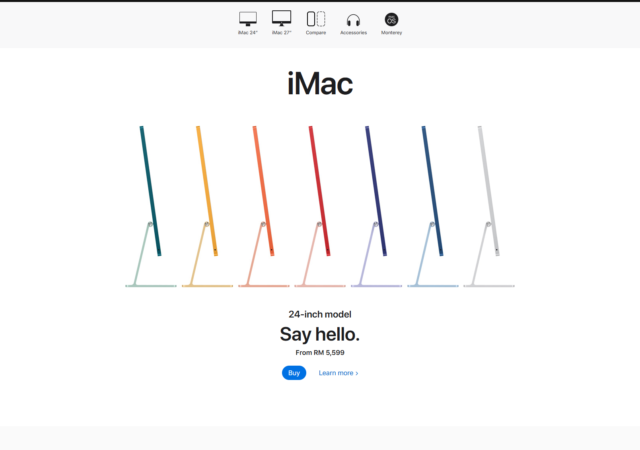Apple’s WWDC 2022 saw the Cupertino giant unpack a lot of things. It could be a pre-cursor to even more things from Apple Campus for 2022.
[WWDC 2022] iPadOS 16 Can Now Take Advantage of M1’s Power
Apple introduces their iPadOS 16 in the 2022 WWDC. The new iPadOS is more powerful and versatile than ever with the focus on the M1 chip.
The New Apple iPad Air, Now with M1 Chip at MYR 2,699, Why Do You Want Anything Else?
Apple releases the new iPad Air with the M1 chip and Centre Stage camera for MYR 2,699, available in Malaysia soon.
The Apple M1 Extermination Quietly Continues with the 21.5-inch Intel iMac
Apple quietly takes down the Intel powered 21.5-inch entry-level Apple iMac all-in-one solutions from their website and stores.
The New MacBook Pro is Here, and the Apple Silicon M1 Pro and M1 Max are Here!
Apple launches their new MacBook Pro in two sizes, 16-inch and 14-inch. You get to pick between an M1 Pro or an M1 Max to boot.
The Mac is On Track for M1X
Apple is set to launch the new MacBook Pro with the latest M1X integrated processor in October or early November 2021.
Spotify Beta App Released with M1 Native Support
Spotify releases Beta app with Apple M1 silicon native support for a smoother and faster experience on M1 Macs.