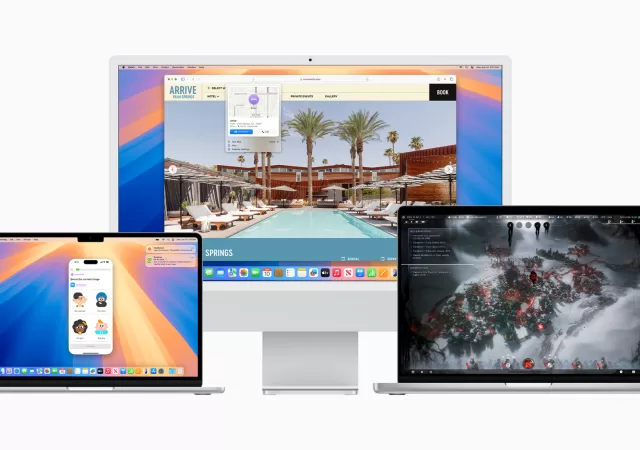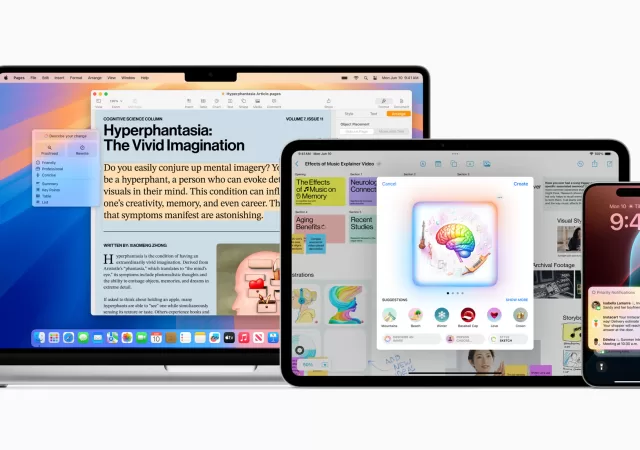Apple announces the latest generation of AirPods – the AirPods Pro 3 that comes with a slew of upgrades, including heart rate tracking.
Apple Intelligence Faces Accuracy Concerns as Storage Requirements Double
Apple Intelligence comes under fire for spreading misinformation and its increasing memory requirements.
The New iPhone 16 Series Comes with a Dedicated Camera Button
Apple’s new iPhone 16 line up comes with the latest A8 Chip designed for Apple Intelligence and a brand new feature called “Camera Control”.
iPadOS 18 Gets Optimized for the Apple Pencil
Apple announces iPadOS 18 at WWDC 2024 that brings more app optimizations for the Apple Pencil in addition to Apple Intelligence.
MacOS Sequoia Brings Productivity Enhancements, Apple Intelligence and More
Apple is taking Continuity to the next level with iPhone Mirroring and Apple Intelligence in MacOS Sequoia.
iOS 18 Brings More Personalization, RCS and Siri Improvements
iOS 18 is putting personlization and Apple Intelligence center stage. The new improvements bring even more personality and functionality to iPhone’s OS.
AI Comes to Apple Products with ‘Apple Intelligence’
Apple introduces Apple Intelligence at WWDC 2024 that revitalises Siri and brings features powered by ChatGPT to the Apple ecosystem.