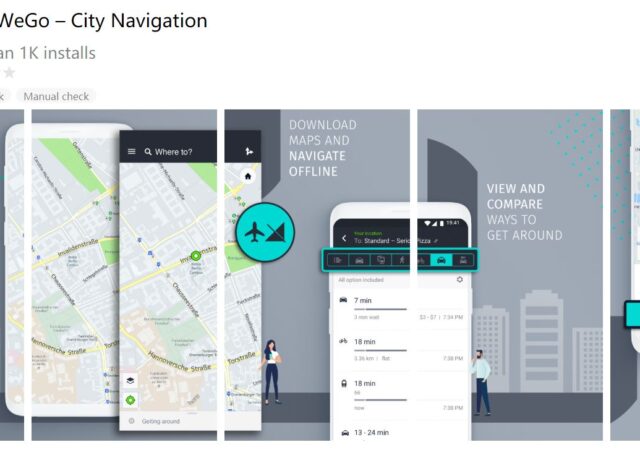Get ready to paint like never before with GoPaint, Huawei’s new painting app. The new app is set to be launched soon. Here’s all the details.
HUAWEI Y6P for the Beginners
HUAWEI just released their brand new HUAWEI Y6P entry-level smartphone in Malaysia with some enticing deals with the price of MYR 559.
HONOR ViewPad 6 is the Modern 5G Capable Tablet for the Youths
HONOR had a big global launch just now. They launched a lot of things. One of the big things they launched is their very own high-end tablet, the HONOR ViewPad 6. It looks very much like the HUAWEI MatePad Pro…
HUAWEI AppGallery Finds Its Way with HERE WeGo City Navigation
HERE WeGo arrives on the HUAWEI AppGallery bringing a much needed navigation app to the platform.
HUAWEI’s Online Store Turns 6 and Their Having A Sale
HUAWEI is celebrating the sixth anniversary of their online store with discounts, flash deals and giveaways.
Living with HUAWEI Mobile Services and AppGallery Part 3: Hey, We Got a New Phone!
We are still using HUAWEI, and we have a new device to play with this time. New device, means more power and new set up!
Living with HUAWEI Mobile Services and AppGallery Part 2: Adjusting Over the Weekend
It is part 2 of our life with HUAWEI’s very own Mobile Services ecosystem. There are a few things still missing from the device, but nothing that we cannot ultimately live with. We found even more apps that we might find useful though.
Living with HUAWEI Mobile Services and AppGallery Part 1: Starting Life Without Google
HUAWEI’s new smartphones now do not come with Google’s Play Store pre-installed. Will that be HUAWEI’s handicap though? We tried living with one of the most current HUAWEI device.