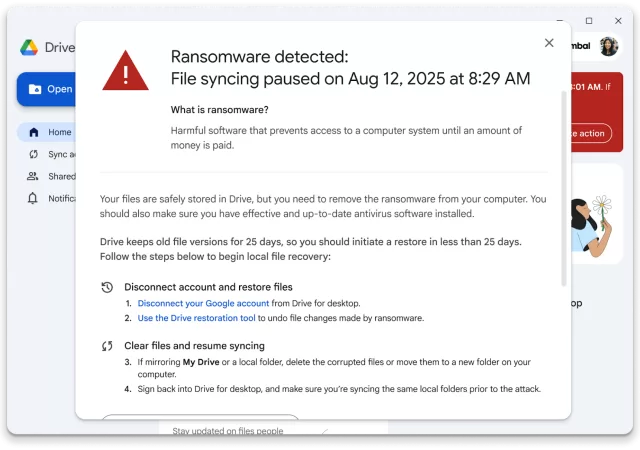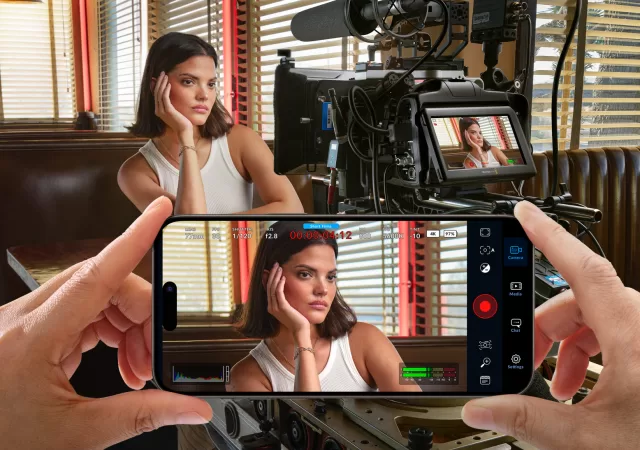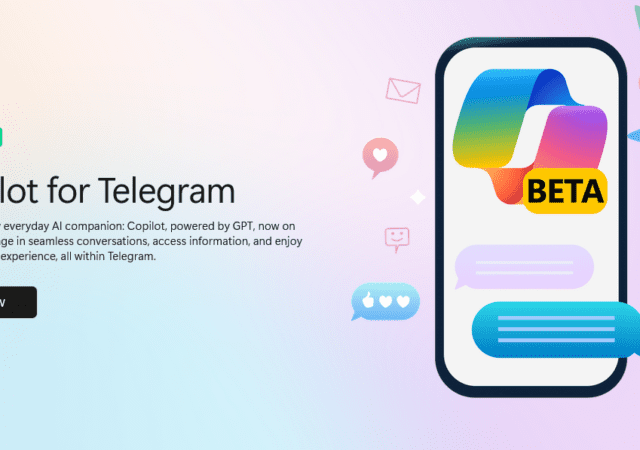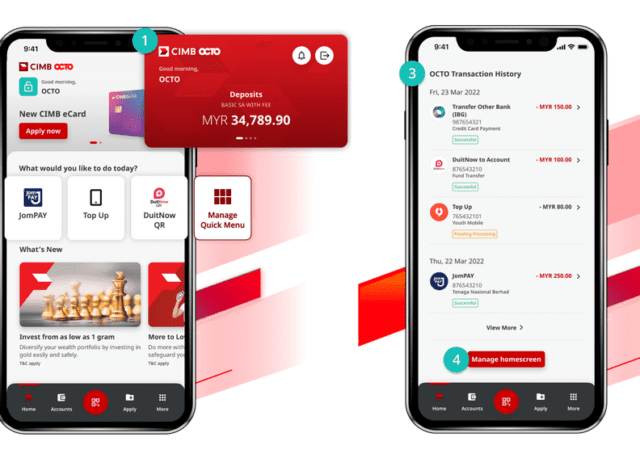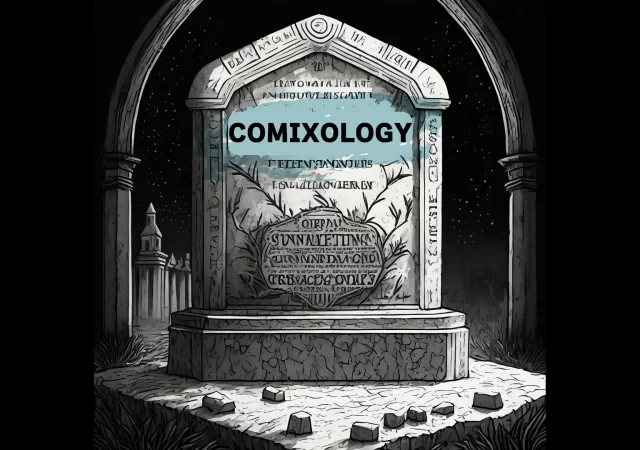Google brings AI to Google Drive to assist in detecting and protecting against ransomware.
CelcomDigi Goes Beyond Transactions with the New Unified CelcomDigi App
CelcomDigi introduces a unified CelcomDigi App that will replace the existing Celcom Life and MyDigi apps with more features and user-centred functionality.
Adobe Premiere Comes to Mobile with New iPhone and iPad Apps
Adobe brings its popular Premiere Pro to mobile in the Adobe Premiere app for iPhone and iPad.
Google’s “Help Me Edit” Feature Rolls Out to All Android Phones, Ending Pixel Exclusivity
Google Photos “Help me Edit” function breaks exclusivity and makes its way to devices running Android 16.
M+Global Opens Malaysia’s First Stockbroking Concept Store, Giving Fintech a Human Touch
M+Global opens its first stockbroking concept store targeted at educating and empowering Malaysians to grow their wealth through investments in stocks.
Microsoft is Shuttering its Popular Lens App
The Microsoft Lens app is sent to pasture forcing users to shift to other apps including Microsoft’s Copilot app.
Blackmagic Camera App Now Supports Android Phones Including the Google Pixel 6 & Samsung Galaxy Phones
BlackMagic Design brings its robust camera app to Android with select smartphones getting fully supported for the next level of content creation on mobile.
Microsoft’s Copilot Comes to Telegram
Microsoft’s Copilot comes to Telegram in bot form bringing all the functionality of Copilot along with concerns for privacy.
CIMB OCTO Replaces CIMB Clicks Starting 11 June 2024
CIMB Bank announces that its bank app experience will upgraded from CIMB Clicks to CIMB OCTO starting on 11 June 2024.
Bye Bye Comixology…
It’s a sad day for Comixology App users. Starting from 4th December, the comic centric app will officially be out of business. However, it seems like the app will live on as part of Amazon’s Kindle App. Any live or…