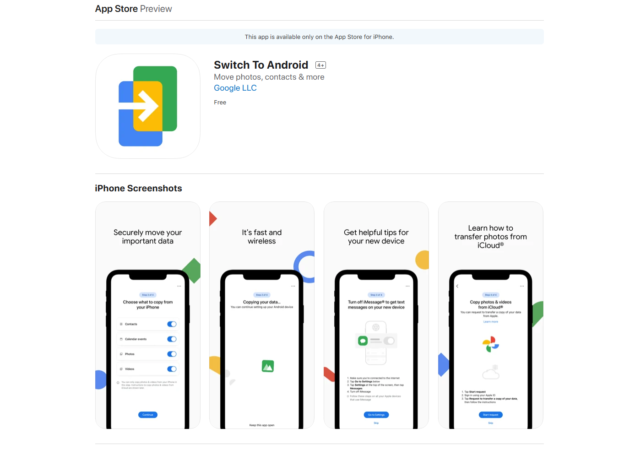Apple’s App Store fees face increased push back from developers as the company introduces new fees for developers even off the App Store.
RapidKL’s My50 & MyCity Passes Now Available for Purchase Online!
RapidKL makes it easier for users to purchase My50 and MyCity passes with MyRapid Pulse App, Google Play Store, and Huawei AppGallery.
The Oceanic+ App is Live! Meet Your New Dive Computer, the Apple Watch Ultra.
The Oceanic+ app for the Apple Watch Ultra will turn the platform into a very powerful and comprehensive dive computer and dive planner.
Tower of Fantasy Major 2.1 Update Brings Exciting New Content
Tower of Fantasy is getting more exciting, fresh content with the release of the major 2.1 update, dubbed Confounding Labyrinth. New terrains and challenges await in the 2.1 update Publisher Level Infinite and developer Hotta Studio have released the 2.1…
Messi Roars on the Battlegrounds with PUBG Mobile
PUBG Mobile has announced a collaboration with Lionel Messi, featuring 20 in-game items themed after the football star. Fans can outfit their characters to look like the Argentina star with Captain Messi outfits and themed accessories. Improve your in-game gear…
Apple is Cracking Down on Outdated Apps from App Store!
Apple is cracking down on outdated apps in their App Store. Developers who got the emails only have 30 days to respond.
Switching From iOS to Android Made Easier with Google’s Switch to Android App on Apple App Store
Google have released the Switch to Android app on Apple’s App Store. The app helps users transition from an iOS device to any Android devices
Soon, Every App on Google Play Store Will Be New Updated Apps
Google is introducing a new security measure for apps in the Google Play Store. The new update will hide old apps from users.