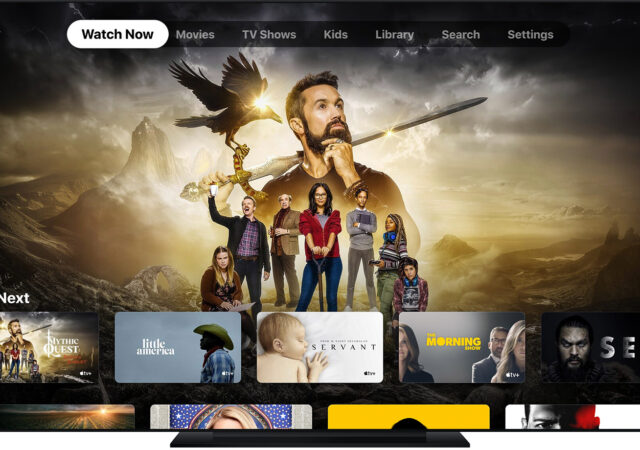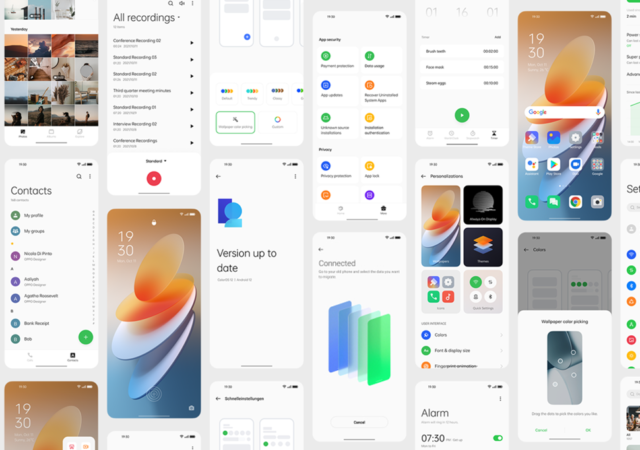Apple removes rent, buy, and subscribing functions on their Apple TV app on Android and Google TVs in their most recent app update.
Early Android 13 Developer Previews are Already Showing New Features
Google’s Android 13 Developer Preview is here to share with us some of the things that Google is planning to have in the next Android update.
Android 12L is Here for Pixel Devices! But isn’t it for Tablets?
Google introduced their 12th generation of Android in 2021 and it looked promising. It was not a major change to how Android worked, as we have covered, but more of small improvements that added up to affect the total experience…
Logitech Brings A New, Versatile Signature M650 Mouse
Logitech brings a new, versatile addition to their line up of mouses with the Logitech Signature M650 which also comes in a configuration for Lefties!
Samsung Galaxy Z Fold3 In-Depth Review – Back in Black
Samsung Galaxy Z Fold3 launched late last year. The foldable is still today’s most powerful foldable smartphone. Is it worth MYR 6,699?
Nokia X20 – Focusing On What Matters for the Best Smartphone Experience
HMD Global is redefining what they bring in a flagship with their new Nokia X20. The smartphone throws out convention and focuses on software and support.
Samsung Galaxy Z Flip3 In-Depth Review: They’re On to Something!
Samsung’s new Galaxy Z Flip3 is bound to turn heads with its eye catching design. We’re putting it throught the TechENT Review to see how it does overall.
Android is FINALLY Optimizing for Larger Screens with Android 12L
Google finally works on improving the Android experience on tablets and foldables with the release of Android 12L.
OPPO Steps Closer to Stock Android With Global ColorOS 12
OPPO announces the global version of ColorOS 12 which scales back the OS with a focus on compatibility and inclusivity.
Switching Between iOS and Android is Painless with WhatsApp Now.
WhatsApp is rolling out new tool to make migrating platforms more painless on both iOS and Android beginning with Samsung devices.